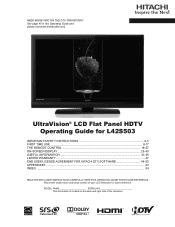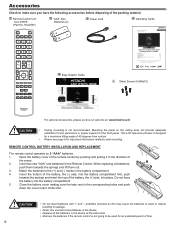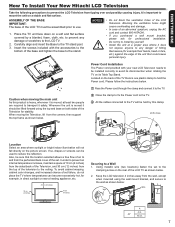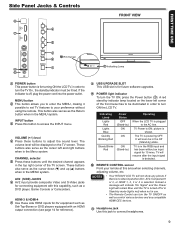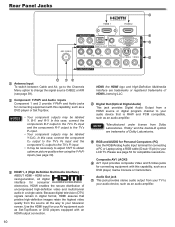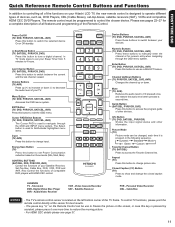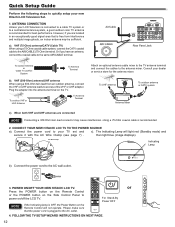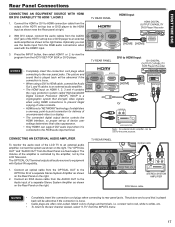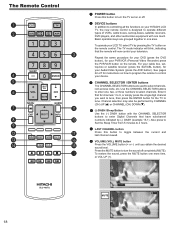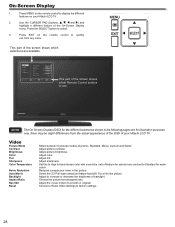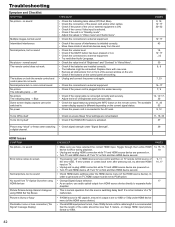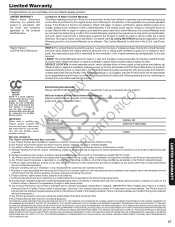Hitachi L42S503 Support Question
Find answers below for this question about Hitachi L42S503 - 42" LCD TV.Need a Hitachi L42S503 manual? We have 1 online manual for this item!
Question posted by focus133 on July 12th, 2010
Cant Get Raw Audio Using A Dvd
Im using a dvd , the audio is direct from the dvd to the av/reciever through coaxial cable. The video source is direct from the dvd to the tv via hdmi cable. When Im watching a movie an error is displayed on the screen " Unsopported audio format , please check device audio output format" What can i do , btw i cant change the option on the tv where it says Digital output to raw... dunno why. Thanks for your help
Current Answers
Related Hitachi L42S503 Manual Pages
Similar Questions
Audio Output Adapter
can anyone tell me what kind of adapter i would need so that i can get a dedicated audio output for ...
can anyone tell me what kind of adapter i would need so that i can get a dedicated audio output for ...
(Posted by afox1 11 years ago)
Hitachi Tv
we have Hitachi 42 inches LCD, suddenly audio stopped in that only vedio coming
we have Hitachi 42 inches LCD, suddenly audio stopped in that only vedio coming
(Posted by soujanya2106 12 years ago)
I Have A Hitachi 42' Model # L42s503. I Need A Stand, Like The One That Comes
The stand that comes withthe TV got lost and I need to replace it.
The stand that comes withthe TV got lost and I need to replace it.
(Posted by mcavalierbbnq 12 years ago)
Table Top Stand
I have a 2004 42 inch Plasma TV and I need a table top stand. What kind of stand do I need and whe...
I have a 2004 42 inch Plasma TV and I need a table top stand. What kind of stand do I need and whe...
(Posted by Anonymous-36472 12 years ago)