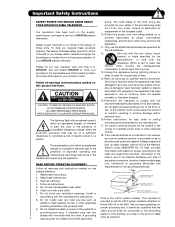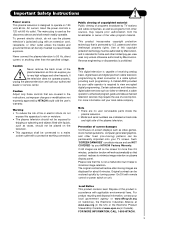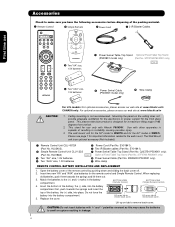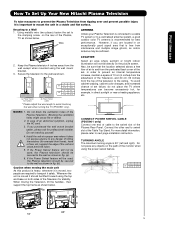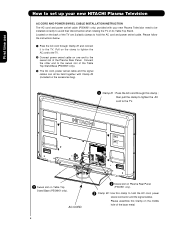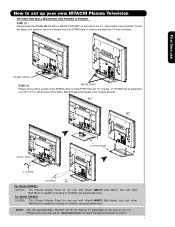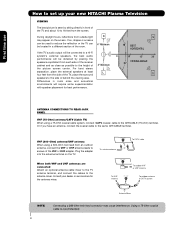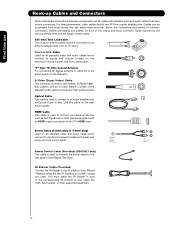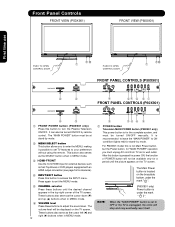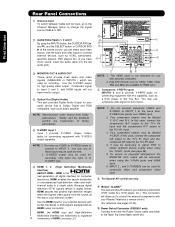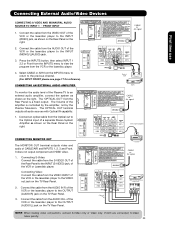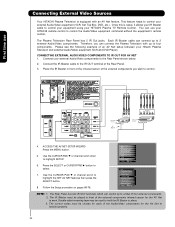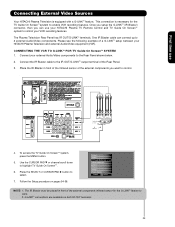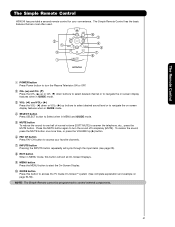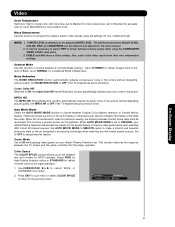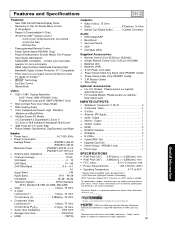Hitachi P60X901 Support Question
Find answers below for this question about Hitachi P60X901 - 60" Plasma TV.Need a Hitachi P60X901 manual? We have 1 online manual for this item!
Question posted by wlmartinez on December 5th, 2019
Still Have These?
hello,do you all have a swivel stand for this tv?
Current Answers
Answer #2: Posted by Odin on December 6th, 2019 10:40 AM
The advice in the previous answer may or may not be good, but the answer does not respond to your concern. To contact Hitachi, use the contact information at https://www.contacthelp.com//customer-service. If Hitachi can't help, consider
- http://www.shopjimmy.com/
- https://www.tvserviceparts.com/
- a search engine like Google's or Yahoo's
- http://www.searchtempest.com/, which displays global listings from eBay, Craigslist, and other sources*
Hope this is useful. Please don't forget to click the Accept This Answer button if you do accept it. My aim is to provide reliable helpful answers, not just a lot of them. See https://www.helpowl.com/profile/Odin.
Related Hitachi P60X901 Manual Pages
Similar Questions
No Video First Thing In The Morning On Our Hitachi Plasma 42hdt20 -a
When we turn on our TV in the morning we have sound but no video. After several attempts unplugging,...
When we turn on our TV in the morning we have sound but no video. After several attempts unplugging,...
(Posted by denisestrongmedia 6 years ago)
Blue Power Light Blinks Twice Pauses And Repeats
i have a hitachi model number p60x901..the power light blinks 2 times..pauses and repeats..no pictur...
i have a hitachi model number p60x901..the power light blinks 2 times..pauses and repeats..no pictur...
(Posted by frazkatd 11 years ago)
Why Does My 32pd5200 Keep Turning Itself Off, Forcing Us To Restart It???
Our 7 year old plasma television keeps turning itself off and we have to unplug it to get it to work...
Our 7 year old plasma television keeps turning itself off and we have to unplug it to get it to work...
(Posted by danielrose 12 years ago)
I Need A Table Stand For The Hitachi P55h4011 Tv
(Posted by dtcookconsultant 12 years ago)
Hitachi Stand
i have a hitachi 55hdx61ma television and i need a stand for it. i found one that'a a hitachi model#...
i have a hitachi 55hdx61ma television and i need a stand for it. i found one that'a a hitachi model#...
(Posted by frederickhesse 13 years ago)