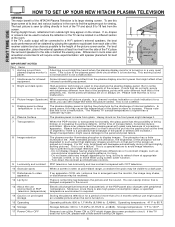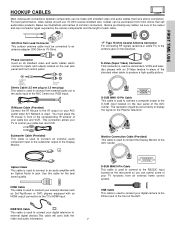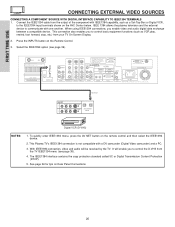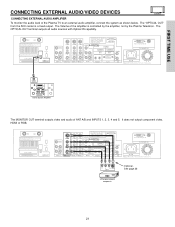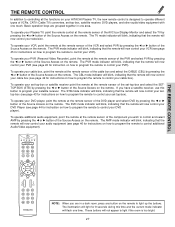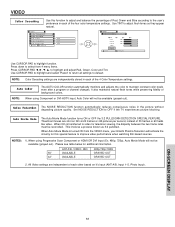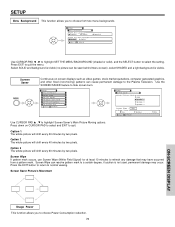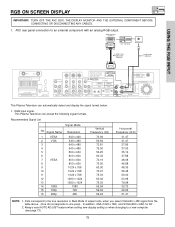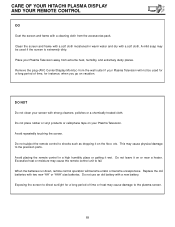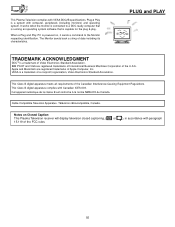Hitachi 55HDX61 Support Question
Find answers below for this question about Hitachi 55HDX61.Need a Hitachi 55HDX61 manual? We have 1 online manual for this item!
Question posted by frederickhesse on March 16th, 2011
Hitachi Stand
i have a hitachi 55hdx61ma television and i need a stand for it. i found one that'a a hitachi model# tts55, will this stand work with the television. i need a quick answer before i lose the oppurtunity to purchase above mentioned stand. thank you very much, fred hesse
Current Answers
Related Hitachi 55HDX61 Manual Pages
Similar Questions
No Video First Thing In The Morning On Our Hitachi Plasma 42hdt20 -a
When we turn on our TV in the morning we have sound but no video. After several attempts unplugging,...
When we turn on our TV in the morning we have sound but no video. After several attempts unplugging,...
(Posted by denisestrongmedia 6 years ago)
What Size Screws Do I Need For My 50 Inch Plasma Tv Stand?
I lost the screws to my tv stand and need replacement screws. I'm not sure what size screws i need t...
I lost the screws to my tv stand and need replacement screws. I'm not sure what size screws i need t...
(Posted by mstosha37086 10 years ago)
Tv Problem
My Hitachi utravision plasma TV will not "Power ON", everything is pluged in. TV works fine otherwis...
My Hitachi utravision plasma TV will not "Power ON", everything is pluged in. TV works fine otherwis...
(Posted by pvalikodath 11 years ago)
Why Does My 32pd5200 Keep Turning Itself Off, Forcing Us To Restart It???
Our 7 year old plasma television keeps turning itself off and we have to unplug it to get it to work...
Our 7 year old plasma television keeps turning itself off and we have to unplug it to get it to work...
(Posted by danielrose 12 years ago)
I Need A Table Stand For The Hitachi P55h4011 Tv
(Posted by dtcookconsultant 12 years ago)