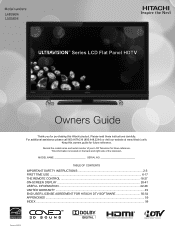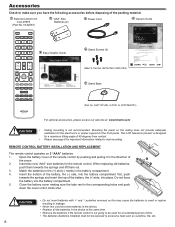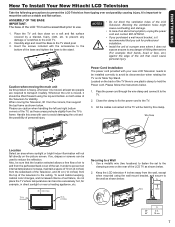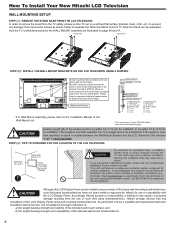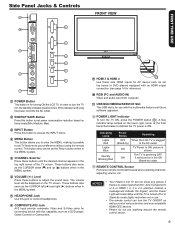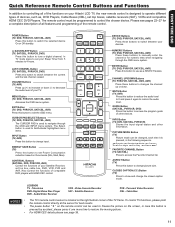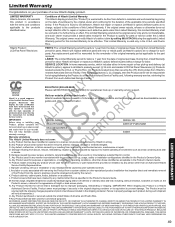Hitachi L46S604 Support Question
Find answers below for this question about Hitachi L46S604.Need a Hitachi L46S604 manual? We have 1 online manual for this item!
Question posted by Rvpolivas on February 9th, 2012
Need A Model #
We have a hitachi ultravision big screen. We need a new lamp but don't know what model # it is. All I see is a type name: lp500. Can u Plc tell me the model #. It's about a 6 yr old tv
Current Answers
Related Hitachi L46S604 Manual Pages
Similar Questions
My L46s604 Will Not Support Using A Streaming Media Device
Other tv's will accept but not this one. Supposedly, all that is required is a WiFi network & an...
Other tv's will accept but not this one. Supposedly, all that is required is a WiFi network & an...
(Posted by annbarrett 7 years ago)
Big Screen Hitachi Ultravision Has Sound And A Black Screen
Picture began to ficker and picture would darken at times. tapping the sides or top of TV would stop...
Picture began to ficker and picture would darken at times. tapping the sides or top of TV would stop...
(Posted by Rags1624 10 years ago)
I Have A 2006 Model Need To Plug Antenna In And Don't See Anything But Rca Jacks
(Posted by melissawarlick 11 years ago)
Have A Hitachi Tv Model L40c205 6 Months Old Won't Turn On Flashes Red And Blue.
(Posted by esawmarya 11 years ago)
Flat Tv Has A Split Screen Part Regular And The Other Half Is Dark
Mounted a flat lcd screen yesterday and when I turned it on there was a split screen. Half the scree...
Mounted a flat lcd screen yesterday and when I turned it on there was a split screen. Half the scree...
(Posted by yoshakiaoden 12 years ago)