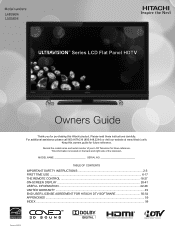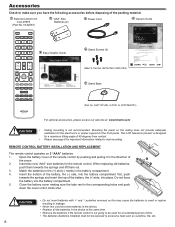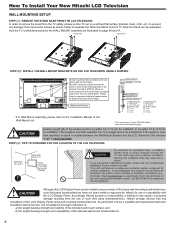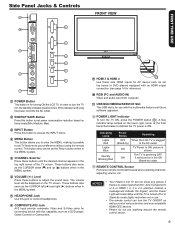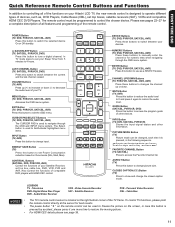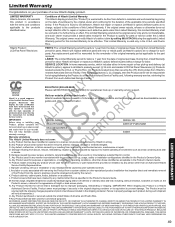Hitachi L46S604 Support Question
Find answers below for this question about Hitachi L46S604.Need a Hitachi L46S604 manual? We have 1 online manual for this item!
Question posted by annbarrett on May 23rd, 2016
My L46s604 Will Not Support Using A Streaming Media Device
Other tv's will accept but not this one. Supposedly, all that is required is a WiFi network & an open HDMI port. Message I get is "not supported". I have tried all four HDMI inputs.
Current Answers
Related Hitachi L46S604 Manual Pages
Similar Questions
Channels And Multimedia Menu Option Greyed Out Or Inactive On Hitachi L55s603
I need to toggle from cable to Air (Antenna) input. The channels option on the menu is inactive or g...
I need to toggle from cable to Air (Antenna) input. The channels option on the menu is inactive or g...
(Posted by smainsah 8 years ago)
My 55hdtm51 Plasma Tv Will Not Let Me Move Picture To Right Side Of Screen?
Unless my computer is hooked directly to the tv itself i cannot get a full picture on screen.It seem...
Unless my computer is hooked directly to the tv itself i cannot get a full picture on screen.It seem...
(Posted by billynoshkin 10 years ago)
Flat Tv Has A Split Screen Part Regular And The Other Half Is Dark
Mounted a flat lcd screen yesterday and when I turned it on there was a split screen. Half the scree...
Mounted a flat lcd screen yesterday and when I turned it on there was a split screen. Half the scree...
(Posted by yoshakiaoden 12 years ago)
Hitachi Tv Has A Blue And Yellow Haze
i bought a lamp for my hitachi ultravision 60 inch i bought the lamp cause it wouldnt work at all af...
i bought a lamp for my hitachi ultravision 60 inch i bought the lamp cause it wouldnt work at all af...
(Posted by ilovemaureen4life 12 years ago)
Table Top Stand
I have a 2004 42 inch Plasma TV and I need a table top stand. What kind of stand do I need and whe...
I have a 2004 42 inch Plasma TV and I need a table top stand. What kind of stand do I need and whe...
(Posted by Anonymous-36472 12 years ago)