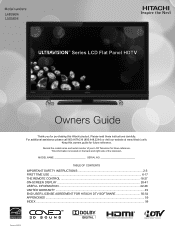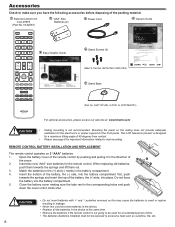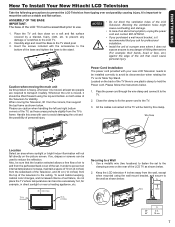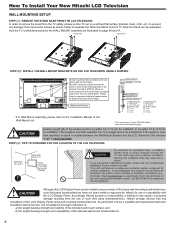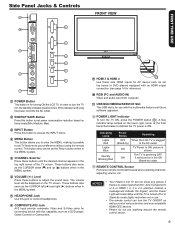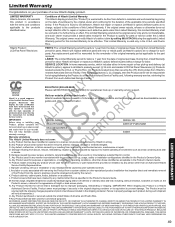Hitachi L46S604 Support Question
Find answers below for this question about Hitachi L46S604.Need a Hitachi L46S604 manual? We have 1 online manual for this item!
Question posted by melissawarlick on July 12th, 2012
I Have A 2006 Model Need To Plug Antenna In And Don't See Anything But Rca Jacks
The person who posted this question about this Hitachi product did not include a detailed explanation. Please use the "Request More Information" button to the right if more details would help you to answer this question.
Current Answers
Answer #1: Posted by hzplj9 on July 13th, 2012 12:40 AM
I would suggest that this TV requires a free-view box to adapt the TV signal to its separate signals. Check whether there is an 'F' connector on the rear of the TV. It looks like an RCA but has a thread on the outside and the connector screws onto it. Alternatively a satellite receiver which would give you the required connections. RCA jacks, 'F',or Scart are now the preferred method for connecting TV's now analogue broadcasts are finished here in the UK. You do not specify your location so I cannot be more definitive.
Related Hitachi L46S604 Manual Pages
Similar Questions
Channels And Multimedia Menu Option Greyed Out Or Inactive On Hitachi L55s603
I need to toggle from cable to Air (Antenna) input. The channels option on the menu is inactive or g...
I need to toggle from cable to Air (Antenna) input. The channels option on the menu is inactive or g...
(Posted by smainsah 8 years ago)
Picture
our hitachi tv is working fine except for the picture. it has blue spots that are starting to appear...
our hitachi tv is working fine except for the picture. it has blue spots that are starting to appear...
(Posted by blundellnikki 12 years ago)
Hitachi Tv Has A Blue And Yellow Haze
i bought a lamp for my hitachi ultravision 60 inch i bought the lamp cause it wouldnt work at all af...
i bought a lamp for my hitachi ultravision 60 inch i bought the lamp cause it wouldnt work at all af...
(Posted by ilovemaureen4life 12 years ago)
Need A Model #
We have a hitachi ultravision big screen. We need a new lamp but don't know what model # it is. All ...
We have a hitachi ultravision big screen. We need a new lamp but don't know what model # it is. All ...
(Posted by Rvpolivas 12 years ago)
I Have A Hitachi 42' Model # L42s503. I Need A Stand, Like The One That Comes
The stand that comes withthe TV got lost and I need to replace it.
The stand that comes withthe TV got lost and I need to replace it.
(Posted by mcavalierbbnq 12 years ago)