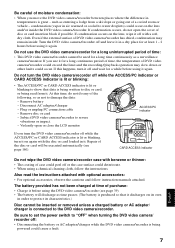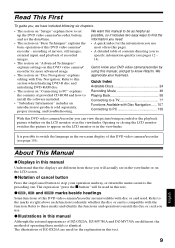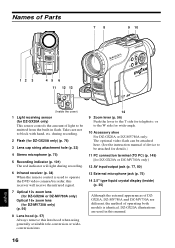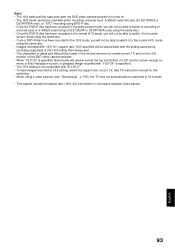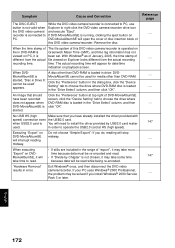Hitachi DZ-MV730A Support Question
Find answers below for this question about Hitachi DZ-MV730A - Camcorder.Need a Hitachi DZ-MV730A manual? We have 1 online manual for this item!
Question posted by pianoman on September 20th, 2010
I Need A Manual Of Operation For Dzmv730a Or I Will Throw This Camera Away
The person who posted this question about this Hitachi product did not include a detailed explanation. Please use the "Request More Information" button to the right if more details would help you to answer this question.
Current Answers
Related Hitachi DZ-MV730A Manual Pages
Similar Questions
Dz-mv730a Need Cord From Camera To Charger Box
(Posted by Charleswfloyd 2 years ago)
New Driver For Windows 8 Hitachi Dz-hs903a
Is there a new driver for Windows 8 and where can I find it.
Is there a new driver for Windows 8 and where can I find it.
(Posted by zoneme 10 years ago)
Moved And Lost All Accessories To Camera. Where Can I Get Replacements
need to order the accessories that came with my hitachi dz-mv780a camera but can not find where to g...
need to order the accessories that came with my hitachi dz-mv780a camera but can not find where to g...
(Posted by mamabull2003 13 years ago)
Software For Dzmv730a
I did not receive a CD ROM with software with new camera How do I get the software needed
I did not receive a CD ROM with software with new camera How do I get the software needed
(Posted by axeplayer19 13 years ago)