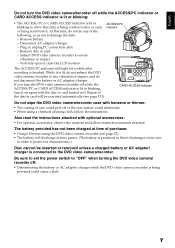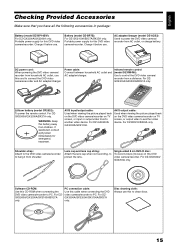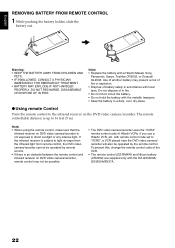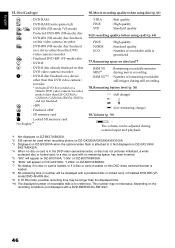Hitachi DZ-BX37A Support Question
Find answers below for this question about Hitachi DZ-BX37A - Camcorder.Need a Hitachi DZ-BX37A manual? We have 1 online manual for this item!
Question posted by PAME on December 15th, 2010
Hitachi Dz_bx37a Cannot Find How To Charge The Battery Or Plug In To Use
The person who posted this question about this Hitachi product did not include a detailed explanation. Please use the "Request More Information" button to the right if more details would help you to answer this question.
Current Answers
Related Hitachi DZ-BX37A Manual Pages
Similar Questions
I Lost The Dc Power Cord For My Hitachi Dz Hs 300a Video Camera.
I cannot find replacement dc power cord for this model. Hitachi no longer makes them. eBay doesn't h...
I cannot find replacement dc power cord for this model. Hitachi no longer makes them. eBay doesn't h...
(Posted by tim62783 3 years ago)
How To Get A Tape Out Of A Broken Video Camera
My Hitachi video camera is broken and I need to get the tape out. How do I do this
My Hitachi video camera is broken and I need to get the tape out. How do I do this
(Posted by ShandaD 12 years ago)