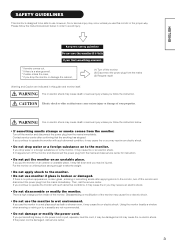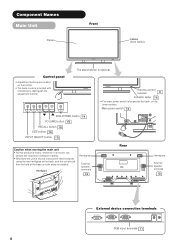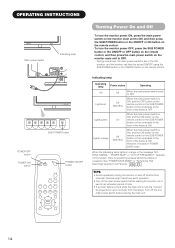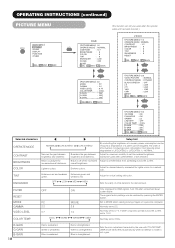Hitachi CMP4121HDU Support Question
Find answers below for this question about Hitachi CMP4121HDU.Need a Hitachi CMP4121HDU manual? We have 1 online manual for this item!
Question posted by hgh on August 18th, 2013
Hard Reset
Green power light is on steady but no picture. I have unplugged but no change. Is there a hard reset available?
Current Answers
Related Hitachi CMP4121HDU Manual Pages
Similar Questions
Hitachi 42hds69 Won't Turn On No Power Light
(Posted by djifdrd 9 years ago)
Plasma Tv 42hds69 No Picture Or Sound The Power Light Is On
Please advice!!! The power light turns blue and then back to red thanks
Please advice!!! The power light turns blue and then back to red thanks
(Posted by Aleppo1971 10 years ago)
Blue Power Light Blinks Twice Pauses And Repeats
i have a hitachi model number p60x901..the power light blinks 2 times..pauses and repeats..no pictur...
i have a hitachi model number p60x901..the power light blinks 2 times..pauses and repeats..no pictur...
(Posted by frazkatd 11 years ago)
Blinking Blue Power Light And No Picture Or Sound
This started happening a few weeks ago, I was watching the TV and then about 10 minutes in the pictu...
This started happening a few weeks ago, I was watching the TV and then about 10 minutes in the pictu...
(Posted by barry64753 12 years ago)
Green Indicator Light On Monitor
my hitachi 42hdt51 plasma. the monitor, green light will not come on
my hitachi 42hdt51 plasma. the monitor, green light will not come on
(Posted by tamic67 12 years ago)