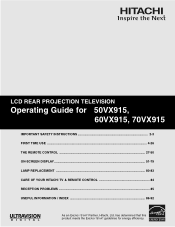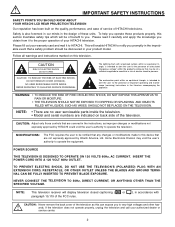Hitachi 70VX915 Support Question
Find answers below for this question about Hitachi 70VX915 - 70" Rear Projection TV.Need a Hitachi 70VX915 manual? We have 1 online manual for this item!
Question posted by azgiantsfan on April 20th, 2012
Knowledge?
before i give a detailed question ,Ineed to know if someone has actual expierience with diagnosing teh problem with a70vx915 hitachi.I have alredy spent a few hundred dollars without any results.
Current Answers
Related Hitachi 70VX915 Manual Pages
Similar Questions
Tv Will Not Light Up
Lamp and temperature lights blinking red power button blinking blue
Lamp and temperature lights blinking red power button blinking blue
(Posted by Pambarton 10 years ago)
Hitachi 50gx30b Rear Projection Tv. No Picture?
I recently changed the coolant in the green and red guns with no problems. No spill, and everything ...
I recently changed the coolant in the green and red guns with no problems. No spill, and everything ...
(Posted by getitdid 11 years ago)
Blurry Picture
I have a hitachi 70vx915 tv when I turn it on it takes hours to warm up with a blurry picture. what ...
I have a hitachi 70vx915 tv when I turn it on it takes hours to warm up with a blurry picture. what ...
(Posted by raydelgado 11 years ago)
Projection Television Screen Won't Project
Once the Projection television turned on the redlight comes on but nothing comes on screen. Is it th...
Once the Projection television turned on the redlight comes on but nothing comes on screen. Is it th...
(Posted by Charpentiernicholas 11 years ago)