Hitachi 65S500 Support Question
Find answers below for this question about Hitachi 65S500.Need a Hitachi 65S500 manual? We have 1 online manual for this item!
Question posted by gsutton141645 on July 24th, 2011
Taking Of Cover
noticed some cob webs behind screen . how do i take cover of to clean?
Current Answers
There are currently no answers that have been posted for this question.
Be the first to post an answer! Remember that you can earn up to 1,100 points for every answer you submit. The better the quality of your answer, the better chance it has to be accepted.
Be the first to post an answer! Remember that you can earn up to 1,100 points for every answer you submit. The better the quality of your answer, the better chance it has to be accepted.
Related Hitachi 65S500 Manual Pages
Owners Guide - Page 1
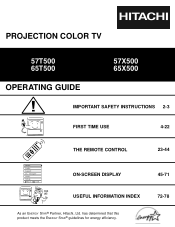
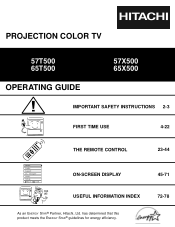
Manager Locks Setup
Move SEL Sel
ON-SCREEN DISPLAY USEFUL INFORMATION INDEX
As an ENERGY STAR® Partner, Hitachi, Ltd. PROJECTION COLOR TV
57T500 65T500
OPERATING GUIDE
57X500 65X500
IMPORTANT SAFETY INSTRUCTIONS 2-3
FIRST TIME USE
4-22
THE REMOTE CONTROL
Video Audio Aspect Ch. has determined that ...
Owners Guide - Page 2
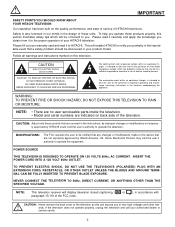
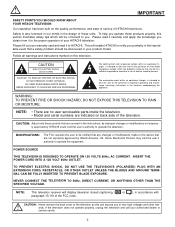
....
CAUTION: Adjust only those controls that a safety problem should be discovered in the design of your warranty card and mail it to operate the television. CAUTION: Never remove the back cover of the television as improper changes or modifications not expressly approved by Hitachi America, Ltd. Home Electronics Division may be of the...
Owners Guide - Page 3


... grounding electrodes and requirements for replacement of time.
14. Do not defeat the safety purpose of the television which could cause the product to overturn resulting in wide screen format or zoomed to fill the screen with the manufacturer's instructions.
8. A grounding type plug
has two blades and a third grounding prong. Servicing is grounded...
Owners Guide - Page 4


... "AAA" size batteries for Simple Remote Control Unit). 5. Replace the cover. Lift up on tab to the (+) and (-) marks in the battery compartment.
4. Replace with your fingers... if battery is incorrectly replaced.
FIRST TIME USE
ACCESSORIES
Check to remove back cover. BATTERIES ("AAA")
CLU-120S
1. HL01861). 2. Two "AA" size, 1.5V batteries (For Remote Control...
Owners Guide - Page 5


... from the television until there is free from interference and multiple image ghosts, an indoor antenna may cause the picture to the side or behind the viewing area. For best stereo separation, place the external speakers at its large viewing screen. CAUTION: Magnetic fields, such as those of the HITACHI Projection Television is recommended...
Owners Guide - Page 6


...for the antenna mixer.
S-Video (Super Video) Connector This connector is used on the television.
Phono Connector Used on all standard video and audio cables which connect to inputs and outputs... and the length of common connectors. Plug the adapter into the antenna terminal on the television's rear jack panel and front control panel. If you have phono connectors.
ANT A/ANT...
Owners Guide - Page 9
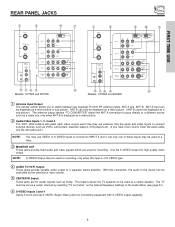
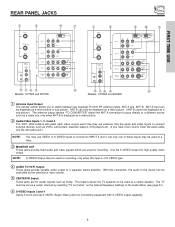
... as VCRs, camcorders, laserdisc players, DVD players etc. (if you to a separate stereo amplifier. NOTE: S-VIDEO Output may be set as a center channel by the television's main volume.
ቦ CENTER IN (Input)
These jacks are used as a cable box, only when ANT B is of S-VIDEO type.
ብ AUDIO TO HI-FI...
Owners Guide - Page 10


... used with a DVD player from a personal computer.
3. It may be necessary to adjust TINT to control the external components with your television's remote control (see page 48).
5. With this connection, your external components (VCR, Cable box, DVD player, etc.). Only DTV... jack provides IR output to the TV's PR input.
4. You may be displayed on the screen in its digital form.
10
Owners Guide - Page 13


... necessary to adjust TINT to obtain optimum picture quality when using a DVI input from a Set-Top-Box, it to the left audio jack on the television. • Refer to the operating guide of these connections in
the example on line input-output connections. • You may use a 1080i or 720p input...
Owners Guide - Page 14


... the audio level of video and audio inputs and outputs. ANT A
TO CONVERTER
ANT B
AUDIO TO HI-FI CENTER
IN IR BLASTER
L R
REAR PANEL OF TELEVISION
INPUT 1 INPUT 2
DVI-HDTV
PR
PB
Y
R (MONO)/L AUDIO
PR
PB
Y/VIDEO
R (MONO)/L AUDIO
ANT A
TO CONVERTER
ANT B
INPUT 3
R (MONO)/L VIDEO
INPUT 4
R (MONO)/L VIDEO
MONITOR OUT...
Owners Guide - Page 20


... Audio/Video components for each of the external components you wish to control your Hitachi Television and external Audio/Video equipment (VCR and DVD Player). The correct codes must be ...
R L V OUTPUT
VCR
NOTES:
1. The Rear Panel has two IR BLASTER inputs which can connect the Television with an AV Network feature. Use THUMB STICK ̆ or ̄ to highlight the component you wish ...
Owners Guide - Page 23


...THE REMOTE CONTROL
THE REMOTE CONTROL
In addition to controlling all the functions on your HITACHI Projection TV, the new remote control is not pressed again.
To operate your PVR (Personal ... about 8 seconds if the light button is designed to control your television.
To operate your DVD player, point the remote at the screen of VCRs, CATV (Cable TV) converters, set -top-box).
...
Owners Guide - Page 26


... navigate and SELECT to control external components with the Projection TV's remote control. The command on -screen buttons are called "Soft Keys". These on the button...the available Audio/Video equipment soft keys. The equipment list will scroll up within the Display Monitor screen. Move
INFO Device Setting
THUMB STICK
THUMB STICK
SELECT
MORE..
DVD VCR PV Recorder AV Receiver
POWER...
Owners Guide - Page 29


...STICK
THUMB STICK
HITACHI AV NET WIZARD (Learning)
Use this wizard to control the cursor of the Projection TV remote control.
PV Recorder), select the "MENU" soft key on OSD, and press the... MENU button of the equipment.
29 Then THUMBSTICK and EXIT button of the Projection TV remote control is available to manually learn or modify your AV NET soft keys.
Move
INFO...
Owners Guide - Page 50


... THUMBSTICK to OFF if the TV experiences picture blocking.
ON-SCREEN DISPLAY
50 Set NOISE REDUCTION to highlight and adjust Red, Green, Color and Tint. NOTES: 1. Press down to select from the VIDEO menu, your Hitachi Projection Television will activate the circuitry for television viewing, the disparity between the two frame rates must be...
Owners Guide - Page 51


...).
Audio Source
Multi-Channel Television Sound will control the left...high frequency sounds when listening at the top right edge of the Projection TV internal speakers. Video
Audio
THUMB STICK
MENU
Audio Aspect Chan... Ant A 10
SAP R
MONO SELECTED
3:32 PM Ant A 10
Mono R
ON-SCREEN DISPLAY
Internal Speakers
This function is noisy, this feature if using the internal speakers only....
Owners Guide - Page 64


... in picture quality will occur.
ON-SCREEN DISPLAY
MAGIC FOCUS
MAGIC FOCUS
NOTES:...three color tubes. Your HITACHI Projection TV has three color projection tubes: one for red, ...-adjust period, picture quality will take approximately 20 seconds. After this ... turn off (after a time, you notice color rings or halos around objects in...not move your television for at least 20 minutes ...
Owners Guide - Page 70


...On Timer has been activated, the Off Timer will turn the Projection TV on and off when you are away from home by... If you change position of the week you can not use your television with the remote control. For safety, the TV should be disabled if... you want the timer to change the channel after this function and the screen below will be turned off , one time only), Daily (TV will ...
Owners Guide - Page 71


...About Your TV
The TV model name and set dimensions of a television program or home video
which are displayed on the TV screen. Setup Magic Focus Menu Preference Set The Clock Set The Inputs... you are not covered
by region).
This information covers the entire
screen and viewing the TV program is on, Closed Caption will turn the
display on the TV screen.
Your local TV...
Owners Guide - Page 74


...If there is still no power, unplug the power cord from your HITACHI Projection Television.
74 Wait 30 seconds and plug the power cord back in picture
©...169;
©
Poor color ©
© ©©©
©©
HITACHI Projection Television incorporates advanced power surge protection technology designed to protect against component or circuit damage due to external or...
Similar Questions
Hitachi Rear Lcd Projection Television The Pictureis Blurry
(Posted by Anonymous-87478 11 years ago)
Projection Television Screen Won't Project
Once the Projection television turned on the redlight comes on but nothing comes on screen. Is it th...
Once the Projection television turned on the redlight comes on but nothing comes on screen. Is it th...
(Posted by Charpentiernicholas 11 years ago)
Hitachi Projection Tv Model 65s500
I have bought indoor and outdoor antennas,installed to my hitachi tv to get local stations without s...
I have bought indoor and outdoor antennas,installed to my hitachi tv to get local stations without s...
(Posted by jballard1997 12 years ago)
How Do You Take Off The Screen To Clean The Guns And Mirror?
(Posted by Pamslave 12 years ago)

