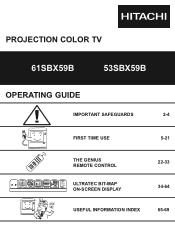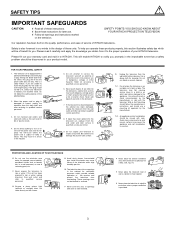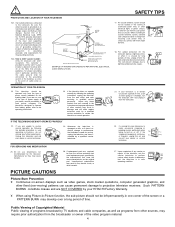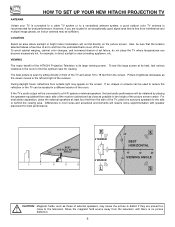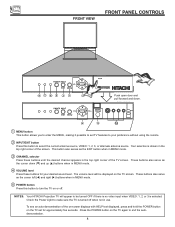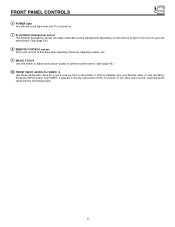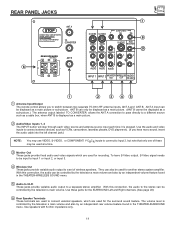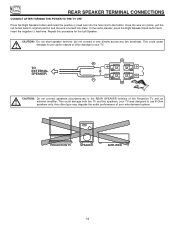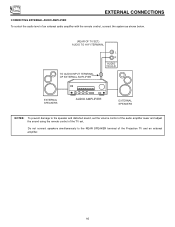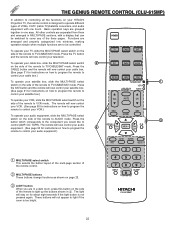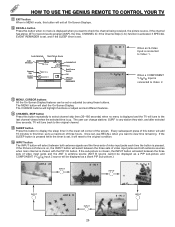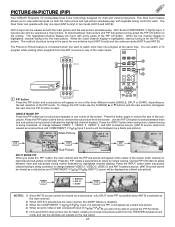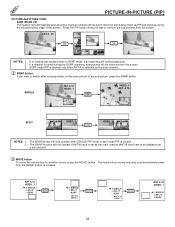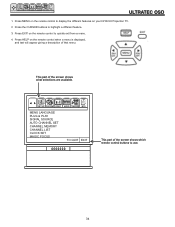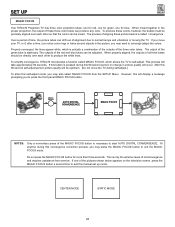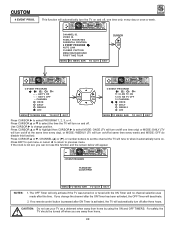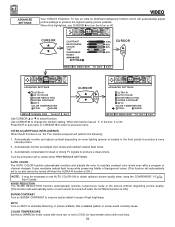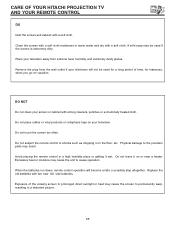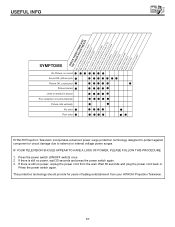Hitachi 61SBX59B Support Question
Find answers below for this question about Hitachi 61SBX59B.Need a Hitachi 61SBX59B manual? We have 1 online manual for this item!
Question posted by redosr on February 1st, 2013
Lines On Screen
hi my hitachi projection tv powers up with good audio but the picture has lots of lines left to right and some curved lines to the top , lines are red green and blue , not able to see videos but the on screen video seems to visible however like the menu channel volume displat etc , could this be a convergence ic problem ? plz any help highly appreciated
Current Answers
Related Hitachi 61SBX59B Manual Pages
Similar Questions
Hitachi 61sbx59b Ultravion >> Dark Screen
My projection TV has a very dark screen (to almost completely dark ) when the show is depicting late...
My projection TV has a very dark screen (to almost completely dark ) when the show is depicting late...
(Posted by mfdaniel01 7 years ago)
Hitachi 61sbx59b Picture Jumping
Anytime someone walks by the tv or bumps the tv the picture jumps. Sometimes when you are just watch...
Anytime someone walks by the tv or bumps the tv the picture jumps. Sometimes when you are just watch...
(Posted by mistymash 10 years ago)
Hitachi 61swx01w Hd-ready Projection Tv Power-on And Video-gain Problems.
Equipment: Hitachi 61SWX01W HD-Ready Projection TV receiving input from a cable company. During the...
Equipment: Hitachi 61SWX01W HD-Ready Projection TV receiving input from a cable company. During the...
(Posted by nrtzz 12 years ago)
The Sound Is Not Working On My Hitachi 61sbx59b
PICTURE WORKS, BUT SOUND DOES NOT?
PICTURE WORKS, BUT SOUND DOES NOT?
(Posted by DEB5538 12 years ago)
Where Do You Buy New Red, Green, Blue Tubes For Hitachi Projection Model 51g500s
(Posted by hudreport 13 years ago)