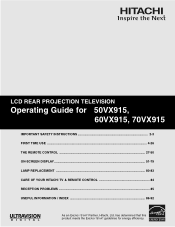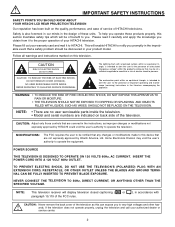Hitachi 60VX915 Support Question
Find answers below for this question about Hitachi 60VX915 - 60" Rear Projection TV.Need a Hitachi 60VX915 manual? We have 1 online manual for this item!
Question posted by chipbeer2000 on October 31st, 2011
New Bulb But Red Light Still Blinks
Bought 2 new bulbs but red light still blinks like door is not on correctly
Current Answers
Answer #1: Posted by TVDan on October 31st, 2011 4:06 PM
The door has a thin piece of plastic that must activate the interlock switch. I've seen it where this plastic protrusion has been broken off. Of course the switch is flimsy and can be caput. I sometimes follow the wires to the circuit board and short the two leads together so it thinks the door is properly installed.
TV Dan
Related Hitachi 60VX915 Manual Pages
Similar Questions
Hitachi 60vx915 Lcd Rear Projection Tv Is Blurry, Won't Come Into Focus Anymore.
Used to warm up and be ok, now it just stays blurry.
Used to warm up and be ok, now it just stays blurry.
(Posted by kirkohagan 9 years ago)
Optical Unit
TV turns off & immediately turns off red light "temp" indicates optical unit is too hot & re...
TV turns off & immediately turns off red light "temp" indicates optical unit is too hot & re...
(Posted by Ciaoru 10 years ago)
Projection Television Screen Won't Project
Once the Projection television turned on the redlight comes on but nothing comes on screen. Is it th...
Once the Projection television turned on the redlight comes on but nothing comes on screen. Is it th...
(Posted by Charpentiernicholas 11 years ago)
Temp Light Blinking
The Temp Light is Blinking - When you turn on the unit on with the main power switch. Both fans turn...
The Temp Light is Blinking - When you turn on the unit on with the main power switch. Both fans turn...
(Posted by johns 12 years ago)