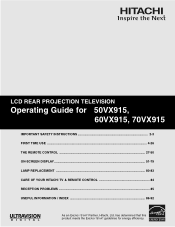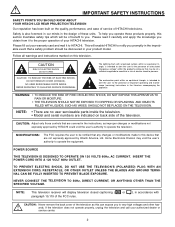Hitachi 60VX915 Support Question
Find answers below for this question about Hitachi 60VX915 - 60" Rear Projection TV.Need a Hitachi 60VX915 manual? We have 1 online manual for this item!
Question posted by Ciaoru on November 30th, 2013
Optical Unit
Current Answers
Answer #1: Posted by BusterDoogen on November 30th, 2013 12:30 PM
I hope this is helpful to you!
Please respond to my effort to provide you with the best possible solution by using the "Acceptable Solution" and/or the "Helpful" buttons when the answer has proven to be helpful. Please feel free to submit further info for your question, if a solution was not provided. I appreciate the opportunity to serve you!
Related Hitachi 60VX915 Manual Pages
Similar Questions
Used to warm up and be ok, now it just stays blurry.
goes on
Once the Projection television turned on the redlight comes on but nothing comes on screen. Is it th...
The Temp Light is Blinking - When you turn on the unit on with the main power switch. Both fans turn...