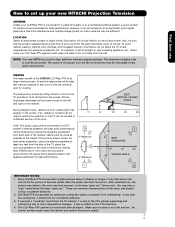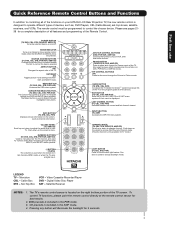Hitachi 60VG825 Support Question
Find answers below for this question about Hitachi 60VG825 - 60" Rear Projection TV.Need a Hitachi 60VG825 manual? We have 1 online manual for this item!
Question posted by dsk0823 on October 22nd, 2015
Picture & Sound Are Fine But No 'menu', 'volume', 'channel' Or 'input' Display.
Tried on the remote and on the TV; still no display. Any thoughts?
Current Answers
Related Hitachi 60VG825 Manual Pages
Similar Questions
Power/picture Issues
I have a Hitachi 60VG825, that when I power it up the following occurs. Blue Power light comes on, I...
I have a Hitachi 60VG825, that when I power it up the following occurs. Blue Power light comes on, I...
(Posted by jimd56629 8 years ago)
My Hitachi Rear Projection Tv Is Not Displaying A Picture
I unplugged my tv last night due to a storm. And, now the setting is only displaying sound and anoth...
I unplugged my tv last night due to a storm. And, now the setting is only displaying sound and anoth...
(Posted by pettaway604 10 years ago)
Hitachi 50gx30b Rear Projection Tv. No Picture?
I recently changed the coolant in the green and red guns with no problems. No spill, and everything ...
I recently changed the coolant in the green and red guns with no problems. No spill, and everything ...
(Posted by getitdid 11 years ago)
Loud Pop And Smell Coming From Back Of Tv
Last night I was watching my Hitachi 60VG825 television and there was a loud pop, then the TV went o...
Last night I was watching my Hitachi 60VG825 television and there was a loud pop, then the TV went o...
(Posted by shawnlyons2 12 years ago)
Getting Audio Signal Out Of The Hitachi For Surround Sound System
I've misplaced the manual for my 60" Hitachi. It is a 2005 model similar to the 825 pictured. I'm tr...
I've misplaced the manual for my 60" Hitachi. It is a 2005 model similar to the 825 pictured. I'm tr...
(Posted by patfulmer 13 years ago)