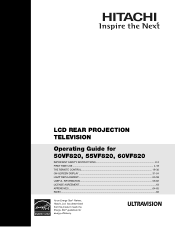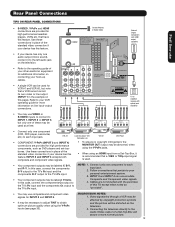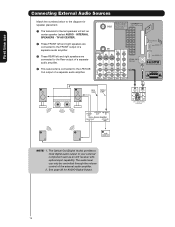Hitachi 60VF820 Support Question
Find answers below for this question about Hitachi 60VF820 - 60" Rear Projection TV.Need a Hitachi 60VF820 manual? We have 1 online manual for this item!
Question posted by softguru2k on June 1st, 2010
How Do You Unclog The Air Filter In The Optic Unit?
The person who posted this question about this Hitachi product did not include a detailed explanation. Please use the "Request More Information" button to the right if more details would help you to answer this question.
Current Answers
Related Hitachi 60VF820 Manual Pages
Similar Questions
60vf820 Temp Indicator
The temp and lamp led are both blinking. I am assuming the lamp needs to be replaced. The owners man...
The temp and lamp led are both blinking. I am assuming the lamp needs to be replaced. The owners man...
(Posted by jackdriver8 9 years ago)
Optical Unit
TV turns off & immediately turns off red light "temp" indicates optical unit is too hot & re...
TV turns off & immediately turns off red light "temp" indicates optical unit is too hot & re...
(Posted by Ciaoru 10 years ago)
Projection Television Screen Won't Project
Once the Projection television turned on the redlight comes on but nothing comes on screen. Is it th...
Once the Projection television turned on the redlight comes on but nothing comes on screen. Is it th...
(Posted by Charpentiernicholas 11 years ago)
Why Does My Hitachi 60' Tv Have A Green Tint To The Picture And Won't Adjust Out
(Posted by jasoneconstr 12 years ago)