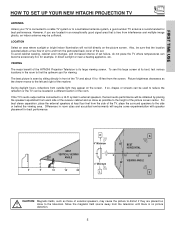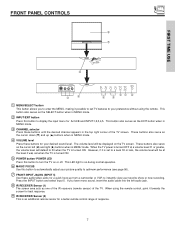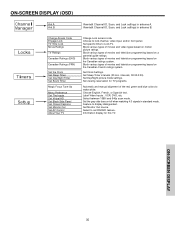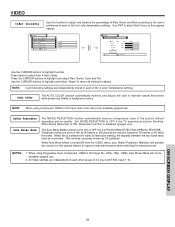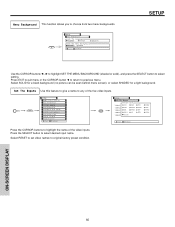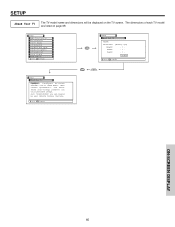Hitachi 57F510 Support Question
Find answers below for this question about Hitachi 57F510.Need a Hitachi 57F510 manual? We have 1 online manual for this item!
Question posted by charlesalley765 on December 27th, 2017
Green Screen
My screen was completely green. I did the magic focus and the blue returned but I do not have the red color
Current Answers
Answer #1: Posted by Odin on December 27th, 2017 6:55 PM
Try resetting the color in the TV menu. Also, a loose or damaged wire/cable can distort the TV picture. Check the cable that you are using for that input and be sure it is not damaged or loose. You can also unplug the TV for 10 minutes and see if that resets the issue. As a last resort, go into the menu of your TV and do a factory reset.
Hope this is useful. Please don't forget to click the Accept This Answer button if you do accept it. My aim is to provide reliable helpful answers, not just a lot of them. See https://www.helpowl.com/profile/Odin.
Related Hitachi 57F510 Manual Pages
Similar Questions
Model 57f510
I am trying to dis-assemble the top and bottom halves of the rear projection TV to make it easier to...
I am trying to dis-assemble the top and bottom halves of the rear projection TV to make it easier to...
(Posted by jgill5581 6 years ago)
Projection Television Screen Won't Project
Once the Projection television turned on the redlight comes on but nothing comes on screen. Is it th...
Once the Projection television turned on the redlight comes on but nothing comes on screen. Is it th...
(Posted by Charpentiernicholas 11 years ago)
Having Trouble Hooking Up My Hitachi 57f510 To An Outside Antenna.
How do I hook up my Hitachi 57F510 projection TV to an outside antenna? Do I need a converter box? I...
How do I hook up my Hitachi 57F510 projection TV to an outside antenna? Do I need a converter box? I...
(Posted by vawalt57 11 years ago)
Unable To Exit Magic Focus /convergence Screen
Automatic magic focus is functioning but no longer does a good enough job. I can access manual mode ...
Automatic magic focus is functioning but no longer does a good enough job. I can access manual mode ...
(Posted by Rigsbymark 12 years ago)
How To Take Off The Screen On A Hitachi 57f510
I want to take the screen off to clean the lenses. I did it before, but have lost the instructions o...
I want to take the screen off to clean the lenses. I did it before, but have lost the instructions o...
(Posted by umpa 12 years ago)