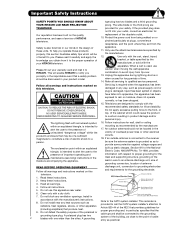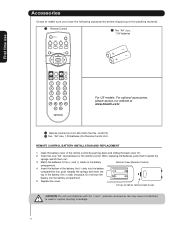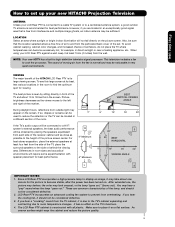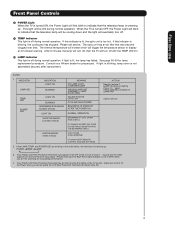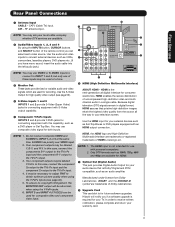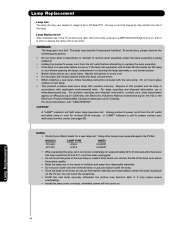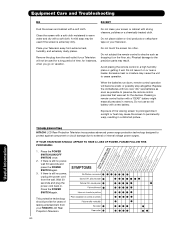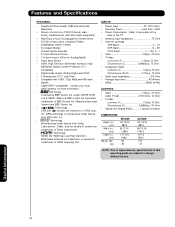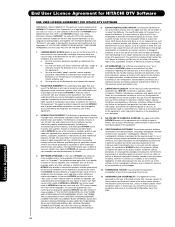Hitachi 55VS69 Support Question
Find answers below for this question about Hitachi 55VS69 - UltraVision VS69 Series.Need a Hitachi 55VS69 manual? We have 1 online manual for this item!
Question posted by tohafjians on January 15th, 2012
Hitachi 62vs69
why would both lights temp and lamp be blinking
Current Answers
Related Hitachi 55VS69 Manual Pages
Similar Questions
55vs69 Hitachi, Image Size
I have a 55VS69 Hitachi that work find since I bought it. Now image seem too large.I have tried ever...
I have a 55VS69 Hitachi that work find since I bought it. Now image seem too large.I have tried ever...
(Posted by danylamy 9 years ago)
Hitachi Rear Lcd Projection Television The Pictureis Blurry
(Posted by Anonymous-87478 11 years ago)
Projection Television Screen Won't Project
Once the Projection television turned on the redlight comes on but nothing comes on screen. Is it th...
Once the Projection television turned on the redlight comes on but nothing comes on screen. Is it th...
(Posted by Charpentiernicholas 11 years ago)
I Have A Hitachi 55vs69a Ultravision, There's A Blue Color Around The Screen.
There is a green and red color picture with a blue color surrounding the screen except the middle of...
There is a green and red color picture with a blue color surrounding the screen except the middle of...
(Posted by stephenprkns7 12 years ago)