Hitachi 55HDX99 Support Question
Find answers below for this question about Hitachi 55HDX99.Need a Hitachi 55HDX99 manual? We have 1 online manual for this item!
Question posted by rcgspradlin on April 30th, 2011
How Do I Unlock The Power Swivel To Adjust The Screen Size.
The picture is too large for the screen.
Current Answers
There are currently no answers that have been posted for this question.
Be the first to post an answer! Remember that you can earn up to 1,100 points for every answer you submit. The better the quality of your answer, the better chance it has to be accepted.
Be the first to post an answer! Remember that you can earn up to 1,100 points for every answer you submit. The better the quality of your answer, the better chance it has to be accepted.
Related Hitachi 55HDX99 Manual Pages
Owners Guide - Page 2


...tilt and stability.
built up static charges. plasma television. 1. Read these instructions.
3. Do not install near water.
6. Protect the power cord from the
Safety is intended to ...this
discharge unit, connection to an antenna discharge unit, size of grounding connectors, location of HITACHI plasma televisions.
If an outside antenna is used, use this apparatus...
Owners Guide - Page 3
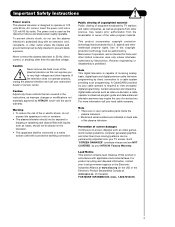
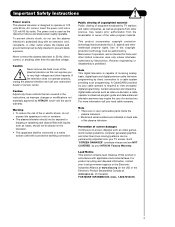
... stations and cable companies, as well as programs from the broadcaster or owner of the plasma television as the disconnect device and shall remain readily operable.
If the television does not operate properly,
unplug the plasma television and call your TV screen.
patents and other than the specified voltage. Reverse engineering or disassembly is capable of...
Owners Guide - Page 4
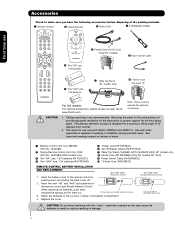
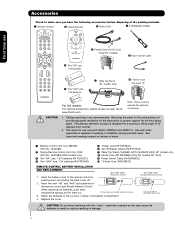
....
2.
Mounting the panel on AC Cord
POWER
(Only 55" models)
¾ Power Swivel Cable
+
-
» Two "AA" size, 1.5V batteries
/
¿ Two "AAA" size, 1.5V batteries
¶ Table Top Stand... Power Cord
² 2 IR Blaster Cables
CH +
GUIDE
VOL -
Ceiling mounting is designed for a maximum tilting angle of resulting in leakage.
4 Replace the cover. This plasma television ...
Owners Guide - Page 5
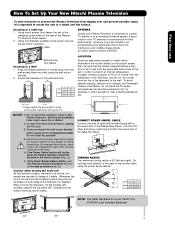
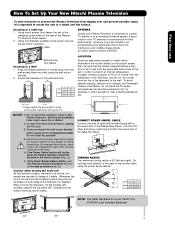
... Hitachi Plasma Television
To take measures to prevent the Plasma Television from tipping over and prevent possible injury it is important to a table-top 1. Securing to mount the unit in direct sunlight or near a heating appliance, etc.
30 cm (12 inches)
(a) Power Swivel
(b) Power Swivel
NOT USED
USED
* Please adjust the wire length to any objects on the picture screen. Using...
Owners Guide - Page 7
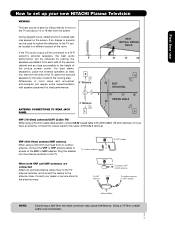
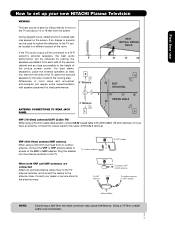
...sizes and acoustical environments will be obtained by sitting directly in a different section of the TV, place the surround speakers to the side or behind the viewing area.
Consult your new HITACHI Plasma Television
VIEWING
The best picture... antenna, connect the VHF or UHF antenna leads to screws of the picture screen center.
Using a 75-Ohm coaxial cable is seen by placing the ...
Owners Guide - Page 8
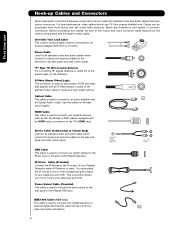
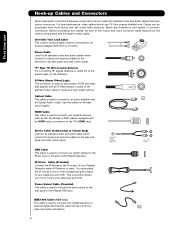
... picture.
Stereo Cable (3.8mm plug to 3.5mm plug) Used on the television's rear jack panel and side control panel.
You must be made with an S-Video feature in place of the Plasma television....to connect your cable box and VCR. Power Swivel Cable (Provided) This cable is used to connect the swivel stand to the IR output of your Plasma Television when AV Network is used . Phono ...
Owners Guide - Page 10
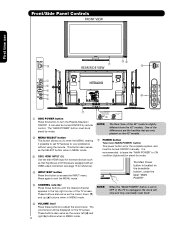
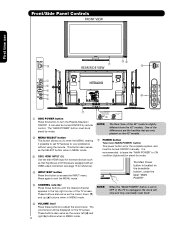
...POWER" button is for reference).
ብ INPUT/EXIT button Press this button to turn the Plasma Television ON/OFF. These buttons also serve as the cursor left (̇) and right (̈) buttons when in the top right corner of the 55" model is located on the TV screen..., under the label "MAIN POWER".
ቦ CHANNEL selector Press these buttons to adjust the sound level.
It is...
Owners Guide - Page 12
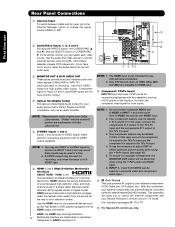
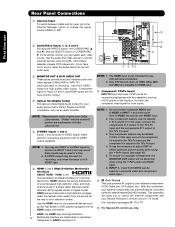
... one of these inputs may be necessary to adjust TINT to the TV's PR input.
3. ...the next-generation all the way to your television screen.
It may be used at the same ...Dolby Laboratories. S-VIDEO output may use with your Plasma Television's remote control in TV mode. (For reference see...and the components R-Y output to obtain optimum picture quality when using the Y-PBPR inputs (see pages ...
Owners Guide - Page 22
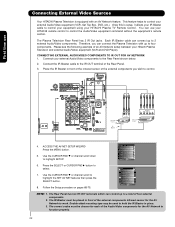
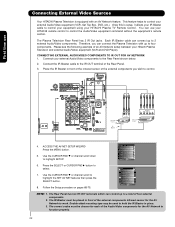
...scroll down to select.
7. Each IR Blaster cable can use
Connecting External Video Sources
Your HITACHI Plasma Television is setup, it allows your IR Blaster cable to control your external Audio/Video equipment (VCR....
2. Video Audio TV Guide On Screen Channel Manager Locks Timers Setup Power Swivel
Move SEL Select
6. Setup Set the Menu Options Set The Screen Saver Set The Inputs Set AV NET...
Owners Guide - Page 23
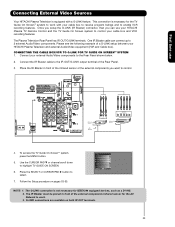
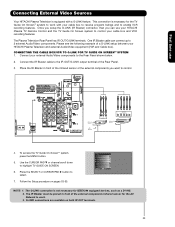
... cable can use
Connecting External Video Sources
Your HITACHI Plasma Television is equipped with your cable box and VCR recording features.
To access the TV Guide On-ScreenTM system, press the MENU button.
5. Video Audio TV Guide On Screen Channel Manager Locks Timers Setup Power Swivel
Move SEL Select
NOTE: 1. This connection is not necessary...
Owners Guide - Page 44
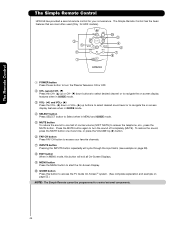
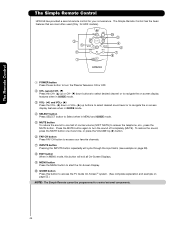
...;
ቨ ቩ
ᕃ POWER button
Press Power button to control external components.
44 Press the MUTE button again to turn the Plasma Television ON or OFF.
ባ CH+ (̆) and CH- (̄)
Press the CH+ (̆) up or CH- (̄) down buttons to select desired channel or to navigate the on screen display features when...
Owners Guide - Page 45
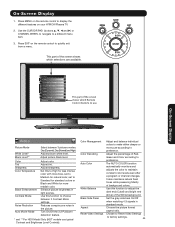
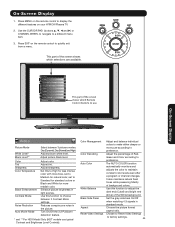
... color. Vide o Audio TV Guide On Screen Channel Manager Locks Timers Setup Power Swivel
Move SEL Select
This part of the screen shows which selections are available.
On-Screen Display
1. It also maintains natural flesh
tones while preserving fidelity
of the screen shows which Remote Control buttons to
preference.
Adjust picture black level.
Use the CURSOR PAD (buttons...
Owners Guide - Page 46
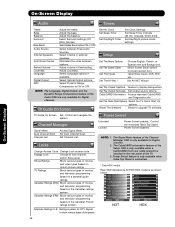
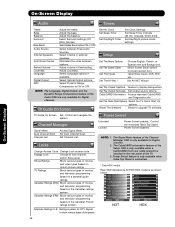
...Audio
Audio
TV Guide On Screen
TV Guide On Screen
Channel Manager
Channel Manager
Locks
Locks
Timers
Timers
Setup
Setup
Power Swivel
Power Swivel
Move SEL Select
Move SEL Select
HDT
HDX
46
Ratings system for Digital channels. Select internal or external speakers. Adjust Loudness.
The CableCARD information feature of movies
and television programming
based on the...
Owners Guide - Page 47


...-Dynamic or Night). 2. Use the CURSOR buttons ̇ or ̈ to adjust picture settings and improve picture quality. Day ( Normal ) can be adjusted.
2. Example : HDX model video menu. Video Audio TV Guide On Screen Channel Manager Locks Timers Setup Power Swivel
Move SEL Select
Video
Air
Picture Mode
Day(Dynamic)
OR
White Level
100%
Black Level
50%
Color...
Owners Guide - Page 48


...
Color Management Use this function to adjust and balance the listed individual colors ...Screen Display
48 Black Enhancement Use this special feature to make the color brighter (+) or darker (-). Also, each other based on film at 24 frames or still pictures per second, instead of Black, set to Black level. When film is turned ON from the VIDEO menu, your Hitachi Plasma Television...
Owners Guide - Page 51


... surround effect by locating two or more realistic audio environment.
1.-
Locks Timers Setup Power Swivel
1. Press CURSOR PAD ̆ or ̄ to select Off, Normal or... adjust the function.
3. Audio
Treble
50%
NOTE: If TREBLE is the concept of expanding the spatial imaging of the Plasma TV...
TV Guide On Screen
Channel Manager
Select AUDIO to adjust the TV to your speaker system.
...
Owners Guide - Page 53


... must first setup the Plasma TV as shown on Page 23. To Setup the TV Guide On Screen System:
1. Press the SELECT button to continue. Setup Procedure:
Screen 1: Select which service...letter entries to highlight TV GUIDE ON SCREEN, then press the SELECT button. On-Screen Display
53
Video Audio TV Guide On Screen Channel Manager Locks Timers Setup Power Swivel
Move SEL Select
*For USA is ...
Owners Guide - Page 80


...rotate the TV to turn the plasma display left and right). When the Picture-In-Picture (PIP) or Freeze mode is ON, the Power Swivel is connected.
1. Reset TV ...the right.
3.
Release the CURSOR PAD to unlock or lock the Power Swivel. Video Audio TV Guide On Screen Channel Manager Locks Timers Setup Power Swivel
Move SEL Select
or
Power Swivel Select
SEL Return
Locked
NOTE: 1. 2. ...
Owners Guide - Page 81
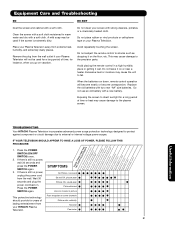
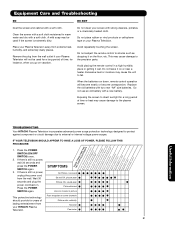
... batteries with a soft cloth. Wait 30 seconds and plug the power cord back in a high humidity place or getting it on your Plasma Television away from your screen with strong cleaners, polishes or a chemically treated cloth. SYMPTOMS
No Picture, no sound
Sound OK, picture poor ©
Picture OK, sound poor ©
© ©©© ©
©...
Owners Guide - Page 86
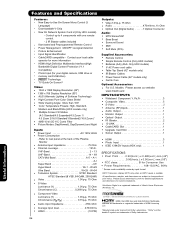
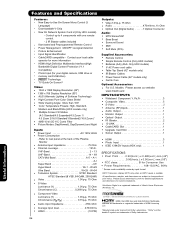
...Power Requirements 108-132VAC, 60Hz
1 Screen mode availability varies by input format
HDTV Televisions display HDTV only when an HDTV source is a registered trademark of the Plasma... 6' AC Power cord cable • Table Top Stand (42" models only) • IR Blaster Cables • Power Swivel Cable (42... ol • Power Management: ON/OFF via signal detection • Picture Enhancement
• ...
Similar Questions
Plasma Tv 42hds69 No Picture Or Sound The Power Light Is On
Please advice!!! The power light turns blue and then back to red thanks
Please advice!!! The power light turns blue and then back to red thanks
(Posted by Aleppo1971 11 years ago)
Hitachi 55hdx99 Is Not Turning On.
A repair man gave me an estimate and said that I needed a new power supply board and a lower scan dr...
A repair man gave me an estimate and said that I needed a new power supply board and a lower scan dr...
(Posted by alopez1678 12 years ago)
No Picture,but Sound
My hitachi 55hdx99 gets sound, but no picture. I had the geek squad come out, and first they said it...
My hitachi 55hdx99 gets sound, but no picture. I had the geek squad come out, and first they said it...
(Posted by barbi704 12 years ago)
Power Problem
I have a Hitachi ultravision 55hds69 55-Inch Plasma HDTV. Just recently the picture went out. The po...
I have a Hitachi ultravision 55hds69 55-Inch Plasma HDTV. Just recently the picture went out. The po...
(Posted by jamieh84 13 years ago)

