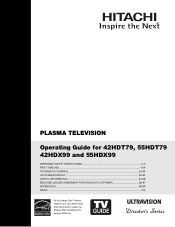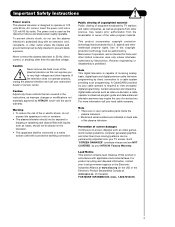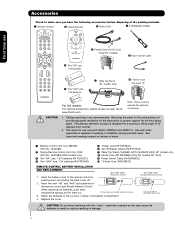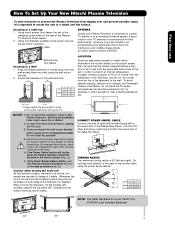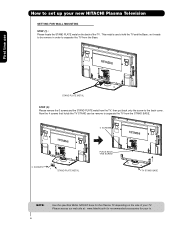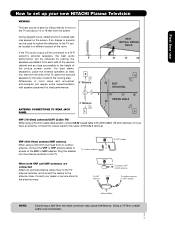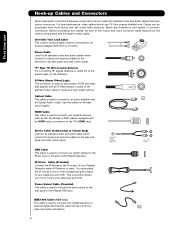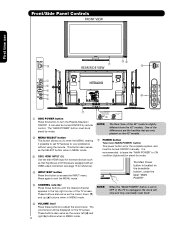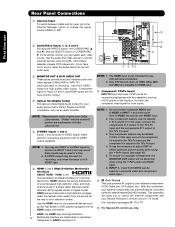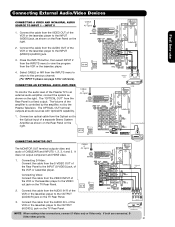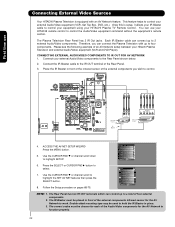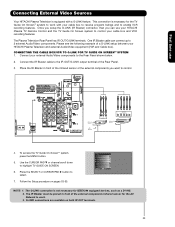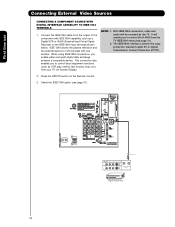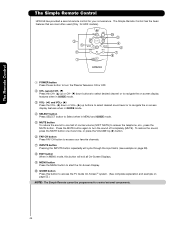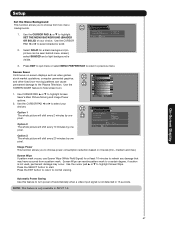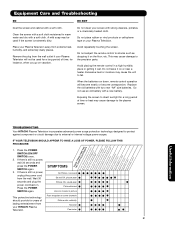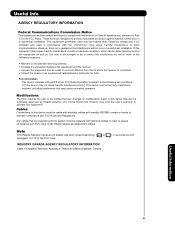Hitachi 55HDX99 Support Question
Find answers below for this question about Hitachi 55HDX99.Need a Hitachi 55HDX99 manual? We have 1 online manual for this item!
Question posted by alopez1678 on September 7th, 2011
Hitachi 55hdx99 Is Not Turning On.
A repair man gave me an estimate and said that I needed a new power supply board and a lower scan drive. I installed the power supply myself, with old lower scan drive and it still didn't turn on. When he did it the upper screen turned on. I get nothing. I'm waiting for the lower scan drive part, I'm just worried that it won't work even after I install the lower scan drive. Please help!!
Current Answers
Related Hitachi 55HDX99 Manual Pages
Similar Questions
No Video First Thing In The Morning On Our Hitachi Plasma 42hdt20 -a
When we turn on our TV in the morning we have sound but no video. After several attempts unplugging,...
When we turn on our TV in the morning we have sound but no video. After several attempts unplugging,...
(Posted by denisestrongmedia 6 years ago)
I Have A Hitachi 55hdx99 No Video Using Hdmi To Yamaha Rxv373
i have a 2006 Hitachi 55hdx99 plasma. I get audio, no video when using an HDMI from a Yamaha rxv373 ...
i have a 2006 Hitachi 55hdx99 plasma. I get audio, no video when using an HDMI from a Yamaha rxv373 ...
(Posted by tazmni1 11 years ago)
Why Does My 32pd5200 Keep Turning Itself Off, Forcing Us To Restart It???
Our 7 year old plasma television keeps turning itself off and we have to unplug it to get it to work...
Our 7 year old plasma television keeps turning itself off and we have to unplug it to get it to work...
(Posted by danielrose 12 years ago)
Toshiba Tv 55hdx99 Has No Picture But Sound Is Ok
toshiba tv 55HDX99 has no picture but sound is ok
toshiba tv 55HDX99 has no picture but sound is ok
(Posted by pardeep 12 years ago)
Power Problem
I have a Hitachi ultravision 55hds69 55-Inch Plasma HDTV. Just recently the picture went out. The po...
I have a Hitachi ultravision 55hds69 55-Inch Plasma HDTV. Just recently the picture went out. The po...
(Posted by jamieh84 13 years ago)