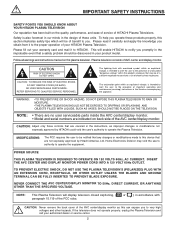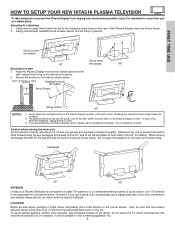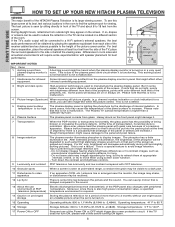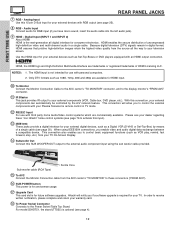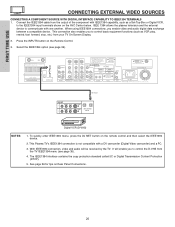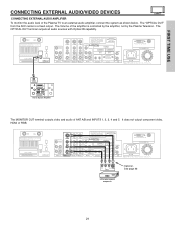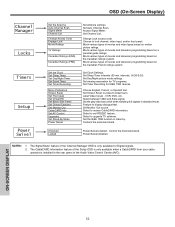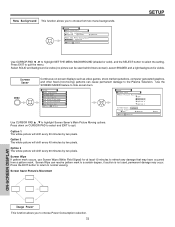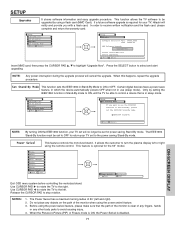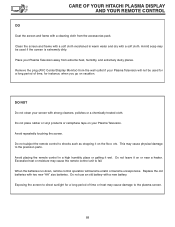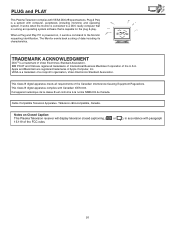Hitachi 42HDT51 Support Question
Find answers below for this question about Hitachi 42HDT51.Need a Hitachi 42HDT51 manual? We have 1 online manual for this item!
Current Answers
Answer #1: Posted by Autodiy on June 10th, 2015 12:07 PM
all the replacement parts for this model can be bought on the link below.
https://www.buyphilipsparts.com/model/HIT42HDT51/_/_/Hitachi/42HDT51/PLASMA_TV
Www.autodiy.co.za
Related Hitachi 42HDT51 Manual Pages
Similar Questions
No Video First Thing In The Morning On Our Hitachi Plasma 42hdt20 -a
When we turn on our TV in the morning we have sound but no video. After several attempts unplugging,...
When we turn on our TV in the morning we have sound but no video. After several attempts unplugging,...
(Posted by denisestrongmedia 6 years ago)
When I Turn On The Tv The Green Light Come On, But No Picture
Model 42hdt51
I have model # 42hdt51 When I Turn On The Tv The Green Light Come On, But No Picture !
I have model # 42hdt51 When I Turn On The Tv The Green Light Come On, But No Picture !
(Posted by gerd86571 12 years ago)
The Screen Of My Hitachi 42hdt51 Will Not Come On The Monitor Light, However, Is
(Posted by Stovey 12 years ago)
Hitachi 42hdt51
My reciever for my Hitachi 42hdt51 was stolen. Where can I get a replacement?
My reciever for my Hitachi 42hdt51 was stolen. Where can I get a replacement?
(Posted by ptmacca 12 years ago)
How Do I Unlock The Power Swivel To Adjust The Screen Size.
The picture is too large for the screen.
The picture is too large for the screen.
(Posted by rcgspradlin 13 years ago)