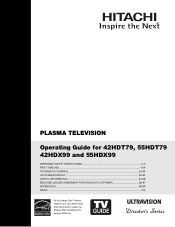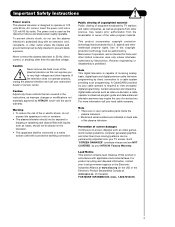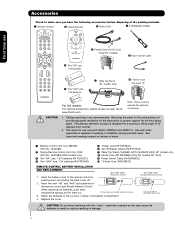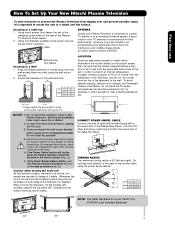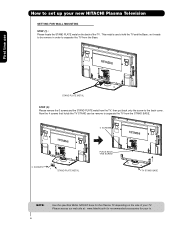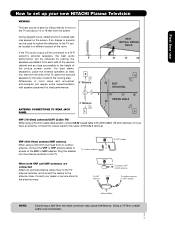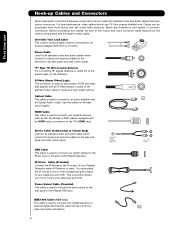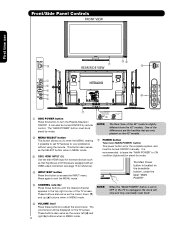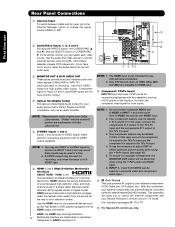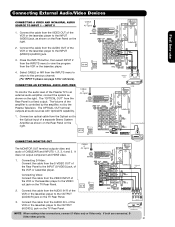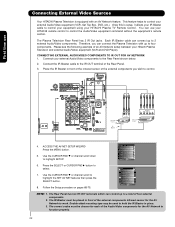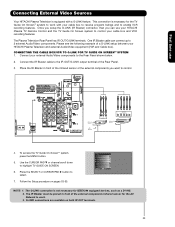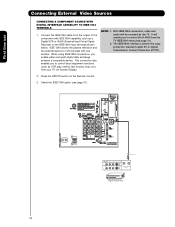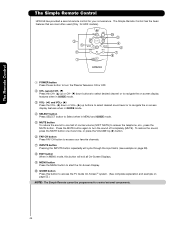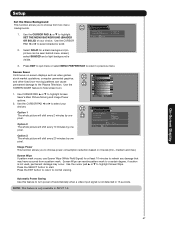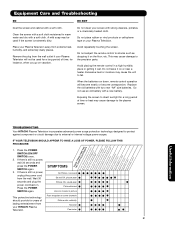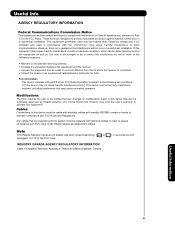Hitachi 55HDX99 Support Question
Find answers below for this question about Hitachi 55HDX99.Need a Hitachi 55HDX99 manual? We have 1 online manual for this item!
Question posted by AlanMorgenstern on September 27th, 2014
Location Of The Hdmi On Hitachi Ph 35811
Current Answers
Answer #1: Posted by BusterDoogen on September 27th, 2014 8:16 AM
I hope this is helpful to you!
Please respond to my effort to provide you with the best possible solution by using the "Acceptable Solution" and/or the "Helpful" buttons when the answer has proven to be helpful. Please feel free to submit further info for your question, if a solution was not provided. I appreciate the opportunity to serve you!
Related Hitachi 55HDX99 Manual Pages
Similar Questions
i have a 2006 Hitachi 55hdx99 plasma. I get audio, no video when using an HDMI from a Yamaha rxv373 ...
toshiba tv 55HDX99 has no picture but sound is ok
A repair man gave me an estimate and said that I needed a new power supply board and a lower scan dr...