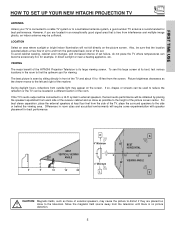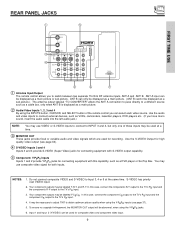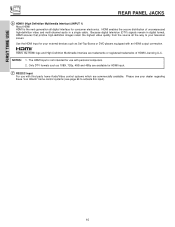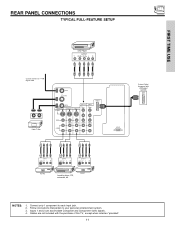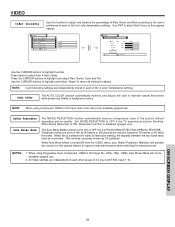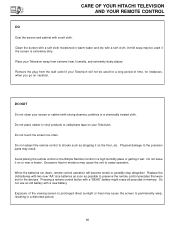Hitachi 51F510 Support Question
Find answers below for this question about Hitachi 51F510.Need a Hitachi 51F510 manual? We have 1 online manual for this item!
Question posted by bigkayj559 on August 15th, 2013
How To Use The Converter On My Hitachi 51f510
how do i watch tv using a antenna
Current Answers
Related Hitachi 51F510 Manual Pages
Similar Questions
52 Inch Projection Tv Modole 51f510
has sound but picture is squiggly and double vision how do i fix what is the problem
has sound but picture is squiggly and double vision how do i fix what is the problem
(Posted by whiskeyinajar 7 years ago)
It Just Stopped Working Don't Know Why 10 Mins Ago Working Just Fine Moved To Be
was watching tv got a new one so i moved the 57 to the bed room and plugged it in and it has not wor...
was watching tv got a new one so i moved the 57 to the bed room and plugged it in and it has not wor...
(Posted by silverblood20012002 11 years ago)
Hitachi Rear Lcd Projection Television The Pictureis Blurry
(Posted by Anonymous-87478 11 years ago)
Projection Television Screen Won't Project
Once the Projection television turned on the redlight comes on but nothing comes on screen. Is it th...
Once the Projection television turned on the redlight comes on but nothing comes on screen. Is it th...
(Posted by Charpentiernicholas 11 years ago)