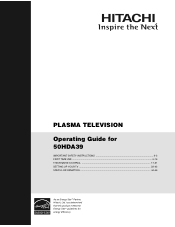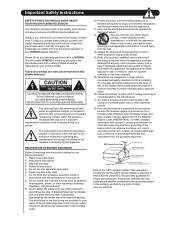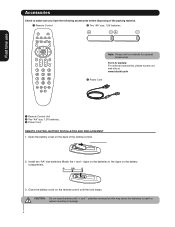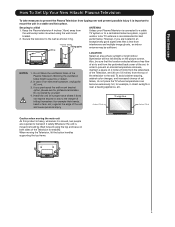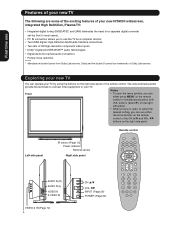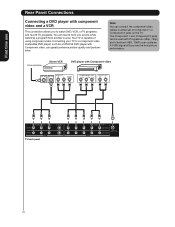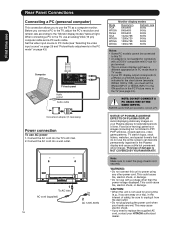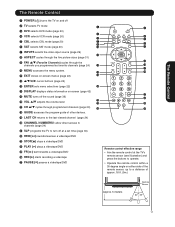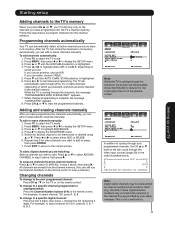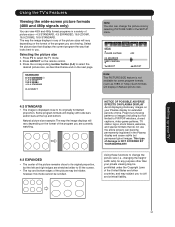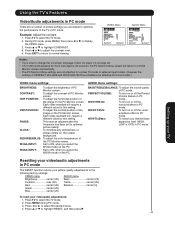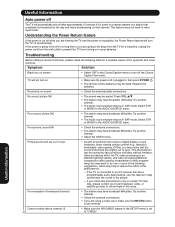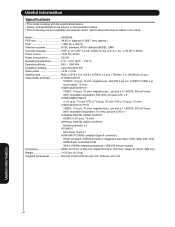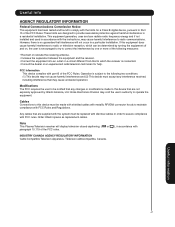Hitachi 50HDA39 Support Question
Find answers below for this question about Hitachi 50HDA39 - 50" Plasma TV.Need a Hitachi 50HDA39 manual? We have 1 online manual for this item!
Question posted by barkeranthony2019 on November 7th, 2016
50 ' Hitachi Plasma Tv. 50hda39 .flashing Screen And Has Sound .most Say Ymain B
is ymain board the only thing bad or is there more ?
Current Answers
Related Hitachi 50HDA39 Manual Pages
Similar Questions
Tv Not Showing A Picture See A Little But Going In And Out
(Posted by derekmiller0328 2 years ago)
Need A Manual For 55hdt51m Plasma Tv
(Posted by Skiltskin 9 years ago)
Where Can I Order A Stand For Hitachi Model P50h401 50 ' Plasma Tv
I need a stand for my Hitachi Plasma TV, it was wall mounted before and now is being moved to anothe...
I need a stand for my Hitachi Plasma TV, it was wall mounted before and now is being moved to anothe...
(Posted by auramist 10 years ago)
Hitachi Platara Plasma 32pd
HI I have a Hitachi Platara Plasma 32PD. I received this as a gift from someone from UK. I've tri...
HI I have a Hitachi Platara Plasma 32PD. I received this as a gift from someone from UK. I've tri...
(Posted by rdavids1 11 years ago)
Why Is My Hitachi 50hda39 Screen Showing A Lot Of Red Amd Green?
(Posted by Cvasquez58 12 years ago)