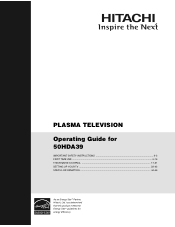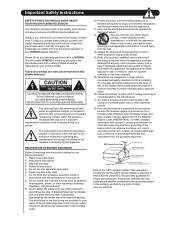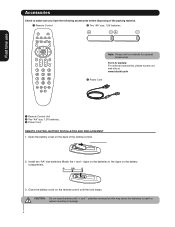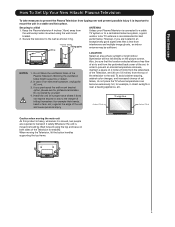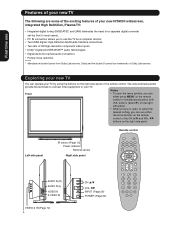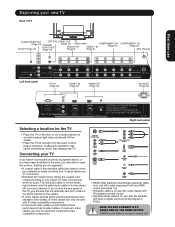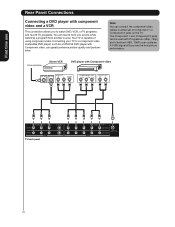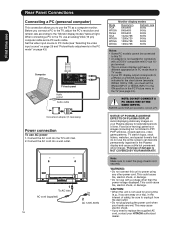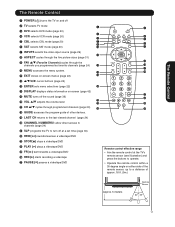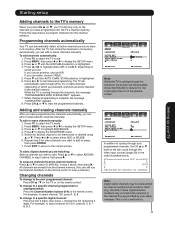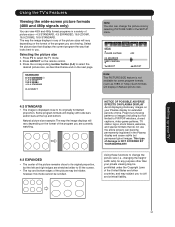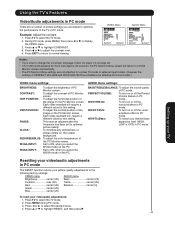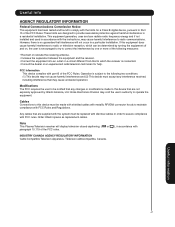Hitachi 50HDA39 Support Question
Find answers below for this question about Hitachi 50HDA39 - 50" Plasma TV.Need a Hitachi 50HDA39 manual? We have 1 online manual for this item!
Question posted by Cvasquez58 on December 3rd, 2011
Why Is My Hitachi 50hda39 Screen Showing A Lot Of Red Amd Green?
The person who posted this question about this Hitachi product did not include a detailed explanation. Please use the "Request More Information" button to the right if more details would help you to answer this question.
Current Answers
Related Hitachi 50HDA39 Manual Pages
Similar Questions
Tv Not Showing A Picture See A Little But Going In And Out
(Posted by derekmiller0328 2 years ago)
50 ' Hitachi Plasma Tv. 50hda39 .flashing Screen And Has Sound .most Say Ymain B
is ymain board the only thing bad or is there more ?
is ymain board the only thing bad or is there more ?
(Posted by barkeranthony2019 7 years ago)
Assembly For 50' Table Tv Stand
is there a manual for assembling the tv stand for my 50" plasms hitachi tv?
is there a manual for assembling the tv stand for my 50" plasms hitachi tv?
(Posted by camwtravel 11 years ago)
I Have A Hitachi 50' Plasma Model P50h401a And The Tv Will Not Turn On.
when i turn the power on there is a blue blinking light that turns on 4 times then stops for a secon...
when i turn the power on there is a blue blinking light that turns on 4 times then stops for a secon...
(Posted by mictlan12 11 years ago)
Hitachi Platara Plasma 32pd
HI I have a Hitachi Platara Plasma 32PD. I received this as a gift from someone from UK. I've tri...
HI I have a Hitachi Platara Plasma 32PD. I received this as a gift from someone from UK. I've tri...
(Posted by rdavids1 11 years ago)