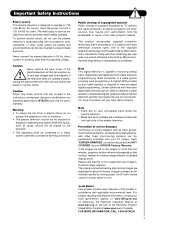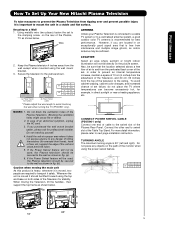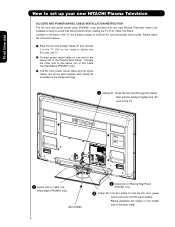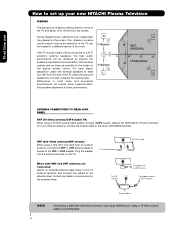Hitachi P50X901 Support Question
Find answers below for this question about Hitachi P50X901 - 50" Plasma TV.Need a Hitachi P50X901 manual? We have 1 online manual for this item!
Question posted by Skiltskin on June 18th, 2014
Need A Manual For 55hdt51m Plasma Tv
The person who posted this question about this Hitachi product did not include a detailed explanation. Please use the "Request More Information" button to the right if more details would help you to answer this question.
Current Answers
Answer #1: Posted by bengirlxD on June 18th, 2014 7:40 AM
Here is the link to the manual:
http://www.manualslib.com/manual/421897/Hitachi-P50x901-50-Plasma-Tv.html?page=2#manual
Feel free to resubmit the question if you didn't find it useful.
Related Hitachi P50X901 Manual Pages
Similar Questions
Why Does My Television,model#50vg825 Go On And Off While Im Watching It,im Usein
converter box and a antenna,
converter box and a antenna,
(Posted by yvonnedillon 8 years ago)
Need Manual For 42 Hd Tv 79 Plasma Hitachi Tv
(Posted by rrboon1 9 years ago)
Where Can I Order A Stand For Hitachi Model P50h401 50 ' Plasma Tv
I need a stand for my Hitachi Plasma TV, it was wall mounted before and now is being moved to anothe...
I need a stand for my Hitachi Plasma TV, it was wall mounted before and now is being moved to anothe...
(Posted by auramist 10 years ago)
Where Can I Find A New Y Board For My P50x901 Plasma T.v. From Hitachi?
(Posted by smrsqder 13 years ago)