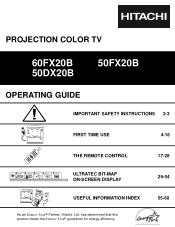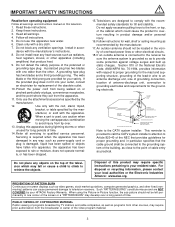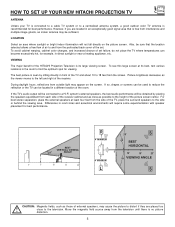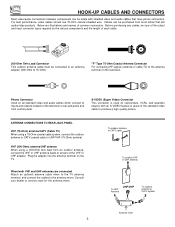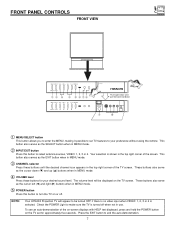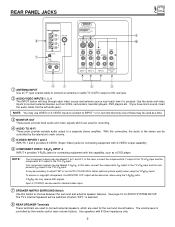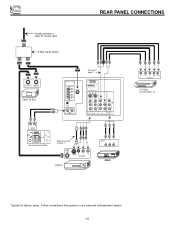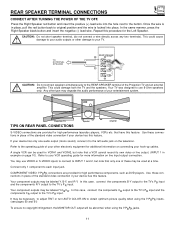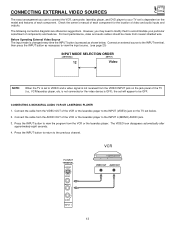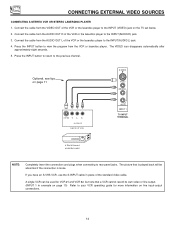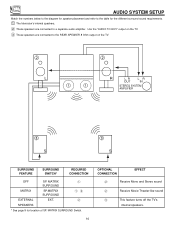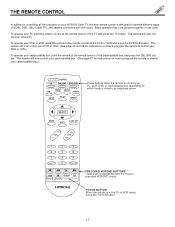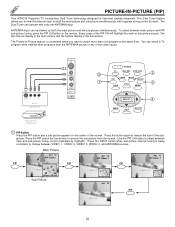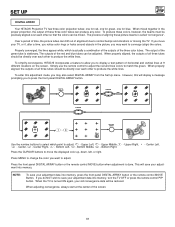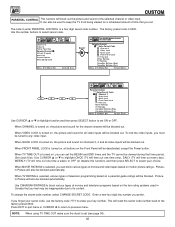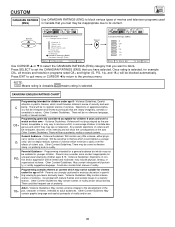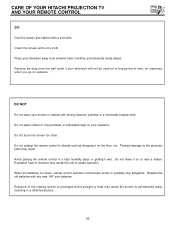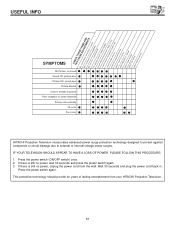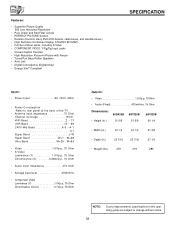Hitachi 50FX20B Support Question
Find answers below for this question about Hitachi 50FX20B.Need a Hitachi 50FX20B manual? We have 1 online manual for this item!
Question posted by Gilphnx on February 12th, 2012
Tv Keep Shuting Off With Lines Across Need Cir/board
Current Answers
Answer #1: Posted by TVDan on February 12th, 2012 2:35 PM
this cold be any of the tube driver boards, any tube, or the high voltage board. Many times a tube shorts out and this thedamages on of the other boards too. Without a service manual test equipment and knowlege on how to troubleshoot this failure, I wouldn't recommend getting into this set.
TV Dan
Related Hitachi 50FX20B Manual Pages
Similar Questions
Hi.We called the help line because the picture on the Hitachi 50fx20b rear projection tv is pink and...
Once the Projection television turned on the redlight comes on but nothing comes on screen. Is it th...
i can not find where to buy a screen protector for a 50 inch hitachi 50dx20b .... please help
how to remove a protective screen cover from a hitachi 50 inch tv, 50FX20B