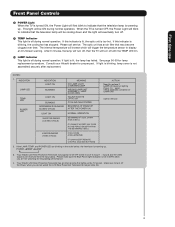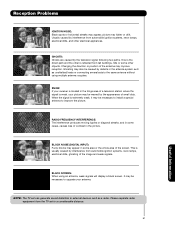Hitachi 50C20 Support Question
Find answers below for this question about Hitachi 50C20 - LCD Projection TV.Need a Hitachi 50C20 manual? We have 1 online manual for this item!
Question posted by tomesper10 on June 25th, 2011
I Replaced The Lamp In My 50c20 And Now It Doesnt Do Anything. The Lamp Light Is
The person who posted this question about this Hitachi product did not include a detailed explanation. Please use the "Request More Information" button to the right if more details would help you to answer this question.
Current Answers
Related Hitachi 50C20 Manual Pages
Similar Questions
Flashing Lights
Why are the temp and lamp lights flashing after I replaced the lamp, ballast and the power supply bo...
Why are the temp and lamp lights flashing after I replaced the lamp, ballast and the power supply bo...
(Posted by cmileug 9 years ago)
Hitachi Rear Lcd Projection Television The Pictureis Blurry
(Posted by Anonymous-87478 11 years ago)
Hitachi 55vs69a_ Lamp Light Blinks And Tv Will Not Come On. Replaced Lamp
(Posted by fynemuthaof3 11 years ago)
Lamp Hitachi 50c20
I replaced lamp the lamp door is closed but it wont turnon and lamp light blinking. do I need to res...
I replaced lamp the lamp door is closed but it wont turnon and lamp light blinking. do I need to res...
(Posted by JKEVIN02 12 years ago)
Hitachi 50c20
I have replaced the bulb and the ballast board. I still keep running into the prob of the screen bei...
I have replaced the bulb and the ballast board. I still keep running into the prob of the screen bei...
(Posted by Justin85hooah 12 years ago)