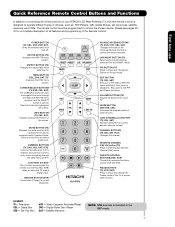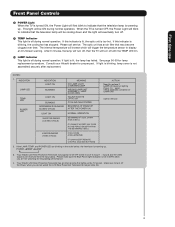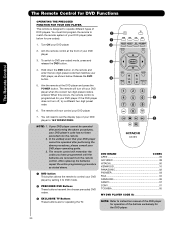Hitachi 50C20 Support Question
Find answers below for this question about Hitachi 50C20 - LCD Projection TV.Need a Hitachi 50C20 manual? We have 1 online manual for this item!
Question posted by jparrett0203 on September 4th, 2012
Hitachi Tv Modal 50c20.
My TV has a very deep red to the screen. How do I fix it?
Current Answers
Related Hitachi 50C20 Manual Pages
Similar Questions
Hitachi Rear Lcd Projection Television The Pictureis Blurry
(Posted by Anonymous-87478 11 years ago)
Projection Television Screen Won't Project
Once the Projection television turned on the redlight comes on but nothing comes on screen. Is it th...
Once the Projection television turned on the redlight comes on but nothing comes on screen. Is it th...
(Posted by Charpentiernicholas 11 years ago)
How Do You Repair The Ghosting On A Hitachi 50c20 Tv?
tv has cloudy colors of blue, green and yellow in the picture, but not all the time
tv has cloudy colors of blue, green and yellow in the picture, but not all the time
(Posted by tubheb 11 years ago)
Lamp Hitachi 50c20
I replaced lamp the lamp door is closed but it wont turnon and lamp light blinking. do I need to res...
I replaced lamp the lamp door is closed but it wont turnon and lamp light blinking. do I need to res...
(Posted by JKEVIN02 12 years ago)
I Have A Projection Tv That Has Blue And Yellow Clouding In Picture, What Is It?
model is a hitachi 50C20 and i have gotten several causes for the problem of blue and yellow cloudin...
model is a hitachi 50C20 and i have gotten several causes for the problem of blue and yellow cloudin...
(Posted by tubheb 12 years ago)