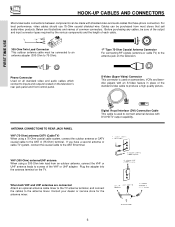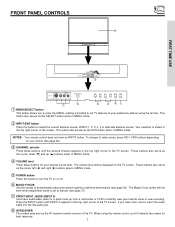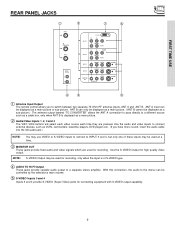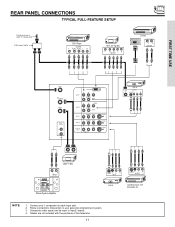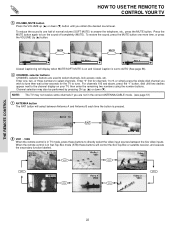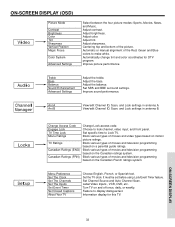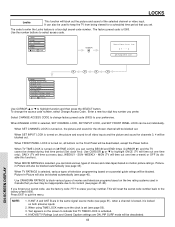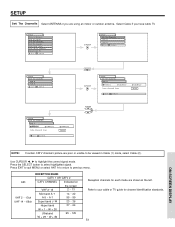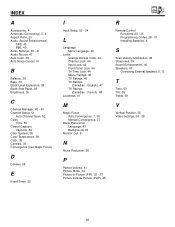Hitachi 46F500 Support Question
Find answers below for this question about Hitachi 46F500.Need a Hitachi 46F500 manual? We have 1 online manual for this item!
Question posted by lauralynn100 on April 27th, 2017
Channels To Come On Through Antenna
I just purchased this TV from a friend. I can't seem to figure out how to get the channels to come through the antenna. The antenna works o n the other TV I have, but I can't figure out the setup for the channel search or scan. Please please help me lol
Current Answers
Answer #1: Posted by TheWiz on April 28th, 2017 5:38 AM
You'll need to purchase a digital TV converter box as this TV only has an analog tuner. All channels are now digital so you won't get anything without it.
Related Hitachi 46F500 Manual Pages
Similar Questions
Tengo Problemas Con Mi Tv Modelo 46f500
Bueno la tv haces unos dias estaba funcionando bien luego que la apague no quiso prender cuando la d...
Bueno la tv haces unos dias estaba funcionando bien luego que la apague no quiso prender cuando la d...
(Posted by algeny525 2 years ago)
Channel Search Via Antenna
Hiw do i do a channel search via antenna in settings?
Hiw do i do a channel search via antenna in settings?
(Posted by taylortraci44 2 years ago)
Hitachi '46f500' Tv
How Do I Remove hitachi "46F500" Tv From stand Base
How Do I Remove hitachi "46F500" Tv From stand Base
(Posted by dauger09 3 years ago)
Projection Television Screen Won't Project
Once the Projection television turned on the redlight comes on but nothing comes on screen. Is it th...
Once the Projection television turned on the redlight comes on but nothing comes on screen. Is it th...
(Posted by Charpentiernicholas 11 years ago)