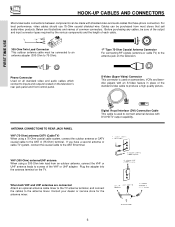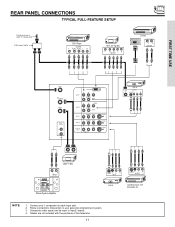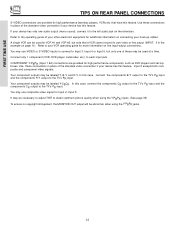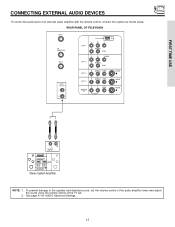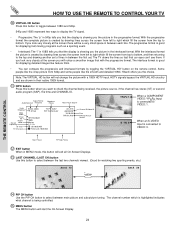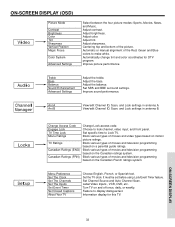Hitachi 46F500 Support Question
Find answers below for this question about Hitachi 46F500.Need a Hitachi 46F500 manual? We have 1 online manual for this item!
Question posted by Anonymous-116230 on July 16th, 2013
No Pucture On My Projection Tv Hitachi 51f500a
Power clicks but no picture solid red stays on in front and one solid red on power board and 3 out of 4 greens Litlit
Current Answers
Related Hitachi 46F500 Manual Pages
Similar Questions
Hitachi Goes To Stand By
My hitachi plasma tv goes to stand by as soon as we turn it on ...it don't even give time to show pi...
My hitachi plasma tv goes to stand by as soon as we turn it on ...it don't even give time to show pi...
(Posted by chebert0929 10 years ago)
How Do I Program My Rca Dvd Player To My Hitachi Projection Tv
(Posted by ochoaalbq6645 10 years ago)
Projection Television Screen Won't Project
Once the Projection television turned on the redlight comes on but nothing comes on screen. Is it th...
Once the Projection television turned on the redlight comes on but nothing comes on screen. Is it th...
(Posted by Charpentiernicholas 11 years ago)
Parts Number!
I have aHitachi 46F500 and i will like to get the part number for the Projector Lamp for it and were...
I have aHitachi 46F500 and i will like to get the part number for the Projector Lamp for it and were...
(Posted by jturpin 12 years ago)
I Have A Projection Tv That Has Blue And Yellow Clouding In Picture, What Is It?
model is a hitachi 50C20 and i have gotten several causes for the problem of blue and yellow cloudin...
model is a hitachi 50C20 and i have gotten several causes for the problem of blue and yellow cloudin...
(Posted by tubheb 12 years ago)