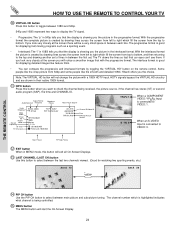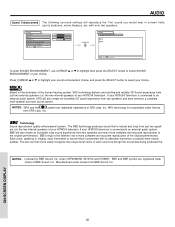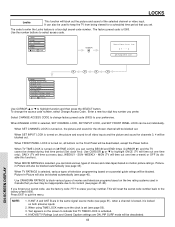Hitachi 46F500 Support Question
Find answers below for this question about Hitachi 46F500.Need a Hitachi 46F500 manual? We have 1 online manual for this item!
Question posted by jturpin on April 9th, 2012
Parts Number!
I have a Hitachi 46F500 and i will like to get the part number for the Projector Lamp for it and were to by it
Current Answers
Related Hitachi 46F500 Manual Pages
Similar Questions
Tengo Problemas Con Mi Tv Modelo 46f500
Bueno la tv haces unos dias estaba funcionando bien luego que la apague no quiso prender cuando la d...
Bueno la tv haces unos dias estaba funcionando bien luego que la apague no quiso prender cuando la d...
(Posted by algeny525 2 years ago)
Hitachi '46f500' Tv
How Do I Remove hitachi "46F500" Tv From stand Base
How Do I Remove hitachi "46F500" Tv From stand Base
(Posted by dauger09 3 years ago)
Part Number
I'm lookin to replace the cooling fan in my Hitachi TV model # 50VS810-50" Could you please provide ...
I'm lookin to replace the cooling fan in my Hitachi TV model # 50VS810-50" Could you please provide ...
(Posted by jblummy77 11 years ago)
Where Do I Buy The Following Part Numbers:
Jk04651-d
Jk04651-e
Jk04651-f
(Posted by Anonymous-34495 12 years ago)