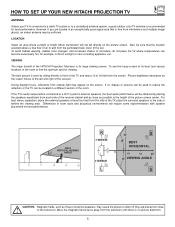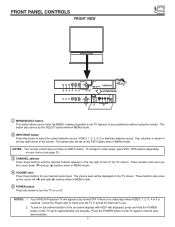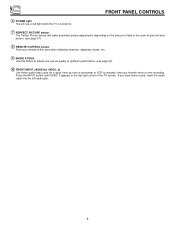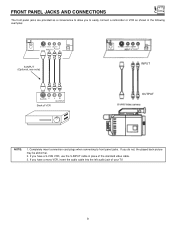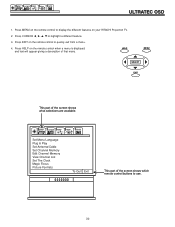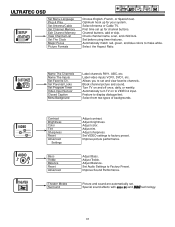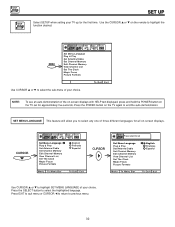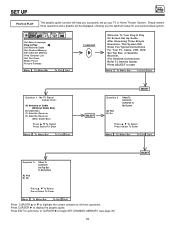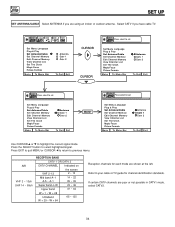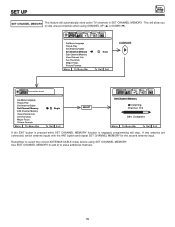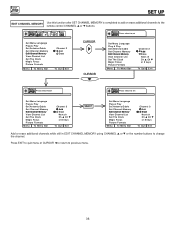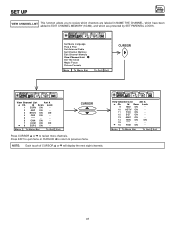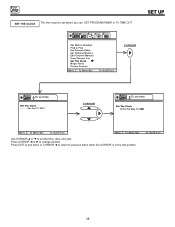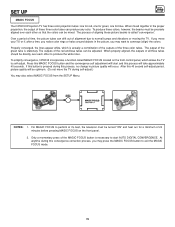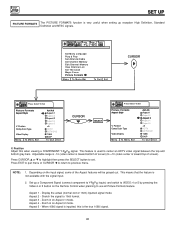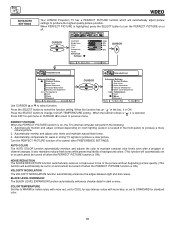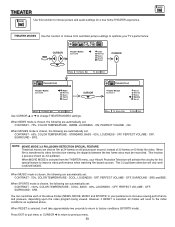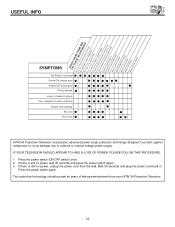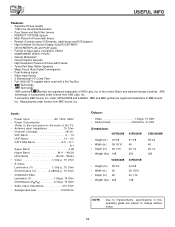Hitachi 43FDX20B Support Question
Find answers below for this question about Hitachi 43FDX20B.Need a Hitachi 43FDX20B manual? We have 1 online manual for this item!
Question posted by sncathcard on July 15th, 2012
Restore Defaults
I have lost magic focus. It is static mode now. How can I restore my 43FDX20B to factory settings?
Current Answers
Related Hitachi 43FDX20B Manual Pages
Similar Questions
My Hitachi Projection Hdtv Model 43fdx20b Antenna Will Not Pick Up Any Channels
i have indoor clear tv antenna..i have antenna plugged into back panel of tv in ant A...still no cha...
i have indoor clear tv antenna..i have antenna plugged into back panel of tv in ant A...still no cha...
(Posted by ashlee7780 8 years ago)
Projection Television Screen Won't Project
Once the Projection television turned on the redlight comes on but nothing comes on screen. Is it th...
Once the Projection television turned on the redlight comes on but nothing comes on screen. Is it th...
(Posted by Charpentiernicholas 11 years ago)
Resetting Magic Focus After Convergence
(Posted by bc3pc 12 years ago)
Magic Focus
I have a 46W500 Hitachi TV. When I try to turn off my TV it goes to Magic Focus then turns back on t...
I have a 46W500 Hitachi TV. When I try to turn off my TV it goes to Magic Focus then turns back on t...
(Posted by pochetravel 12 years ago)
Unable To Exit Magic Focus /convergence Screen
Automatic magic focus is functioning but no longer does a good enough job. I can access manual mode ...
Automatic magic focus is functioning but no longer does a good enough job. I can access manual mode ...
(Posted by Rigsbymark 12 years ago)