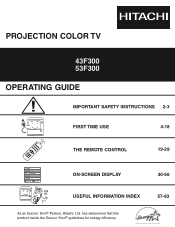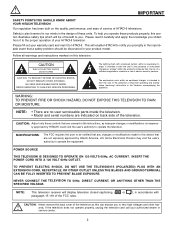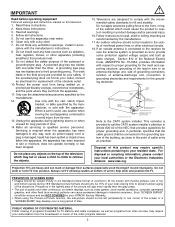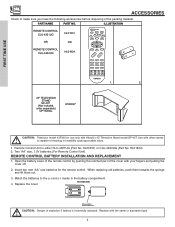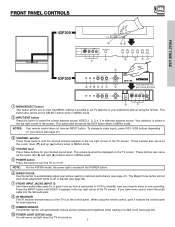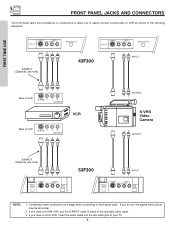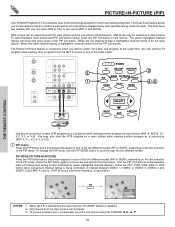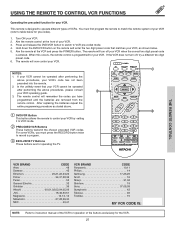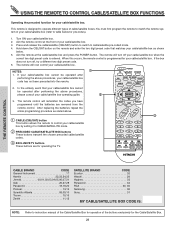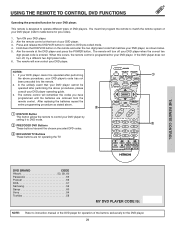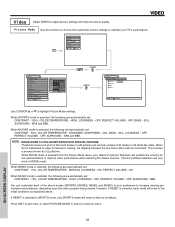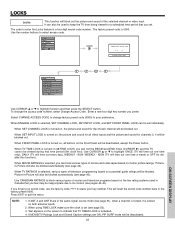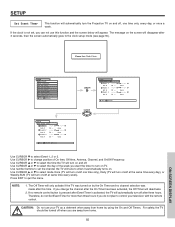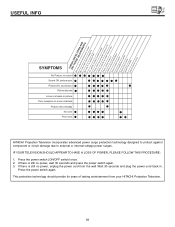Hitachi 43F300 Support Question
Find answers below for this question about Hitachi 43F300.Need a Hitachi 43F300 manual? We have 1 online manual for this item!
Question posted by oohashleyx06 on September 14th, 2013
Hitachi 43f300 Powers On And Off Again Immediately
HItachi 43f300 turns on and immediately back off when power button is pushed. Red power light comes on and lamps strike but then nothing happens and the tvs off again no matter how many times i push the power button
Current Answers
Related Hitachi 43F300 Manual Pages
Similar Questions
Hitachi Ultravision Rear Projection Digital Hdtv Does Not Turn On Yet Red Light
goes on
goes on
(Posted by rvalclosi 9 years ago)
No Power Light Or Lamp Light Will Not Turn On ?
(Posted by Anonymous-105619 11 years ago)
Hitachi 50vg285. I Get A Flashing Red Lamp Light. New Lamp And Power Supply.
I have installed a new lamp and power supply board. Cleaned fans and unit. Checked all fuses with oh...
I have installed a new lamp and power supply board. Cleaned fans and unit. Checked all fuses with oh...
(Posted by Anonymous-99283 11 years ago)
Hitachi Rear Lcd Projection Television The Pictureis Blurry
(Posted by Anonymous-87478 11 years ago)
Projection Television Screen Won't Project
Once the Projection television turned on the redlight comes on but nothing comes on screen. Is it th...
Once the Projection television turned on the redlight comes on but nothing comes on screen. Is it th...
(Posted by Charpentiernicholas 11 years ago)