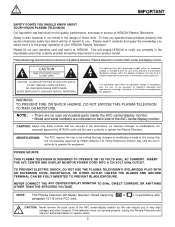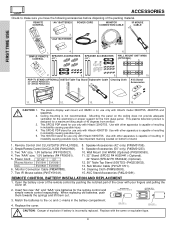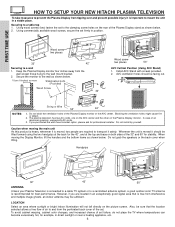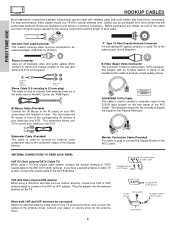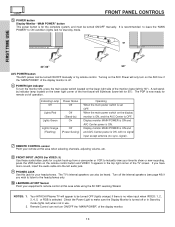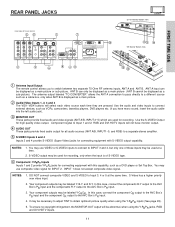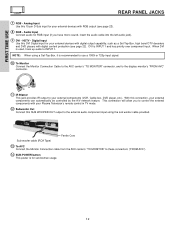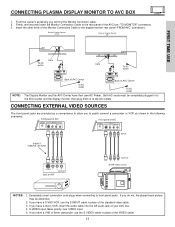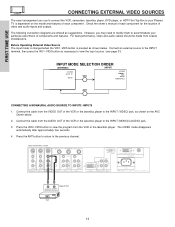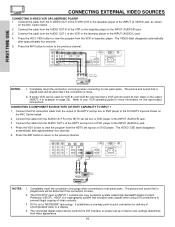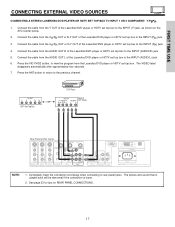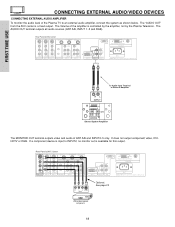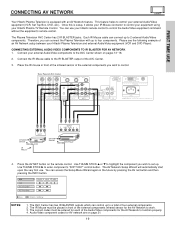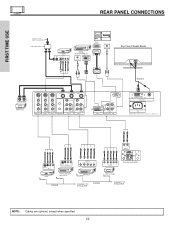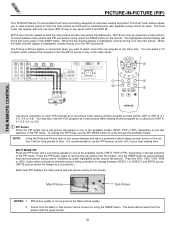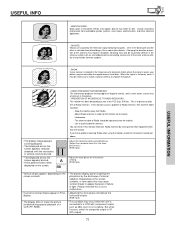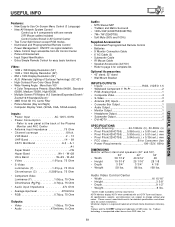Hitachi 42HDT55 Support Question
Find answers below for this question about Hitachi 42HDT55.Need a Hitachi 42HDT55 manual? We have 1 online manual for this item!
Question posted by ibesushi on December 5th, 2014
Hitachi 42hdt55 Comcast Hi-def Connection.
My Hitachi 42HDT55 plasma TV have DVI only ports on the AVC center and the monitor. Comcast hi-def cable box has coax and HDMI ports. How do I connect HDMI cable from cable box to plasma TV to get hi-def resolution?
Current Answers
Answer #1: Posted by sabrie on December 10th, 2014 10:25 PM
Pleas download the owners manual on the link below, it will give you all the instructions
www.techboss.co.za
Related Hitachi 42HDT55 Manual Pages
Similar Questions
How To Connect Tv Stand To Hitachi Plasma Tv
(Posted by diaco 9 years ago)
How To Connect Hitachi Plasma 42hds69 Tv To The Internet?
(Posted by toNikk 10 years ago)
Connecting Vga Laptop To Hitachi P50t501a Plasma Tv
How can I connect my laPtop to my tv
How can I connect my laPtop to my tv
(Posted by tommyboysgrind 12 years ago)
I Cant Get My Surround Sound To Work When Connecting To Audio Output
I have connected by Hitachi 50" plasma tv to my surround sound by using the audio outputs on the rea...
I have connected by Hitachi 50" plasma tv to my surround sound by using the audio outputs on the rea...
(Posted by jevans20533 12 years ago)
How To Connect My Laptop To My Plasma Tv
(Posted by myiawashington 12 years ago)