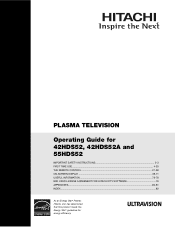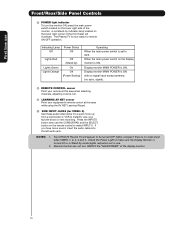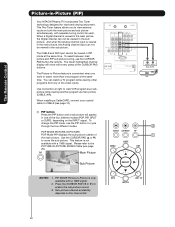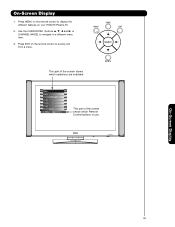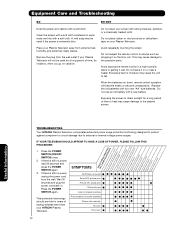Hitachi 42HDS69 Support Question
Find answers below for this question about Hitachi 42HDS69 - 42" Plasma TV.Need a Hitachi 42HDS69 manual? We have 1 online manual for this item!
Question posted by toNikk on February 28th, 2014
How To Connect Hitachi Plasma 42hds69 Tv To The Internet?
The person who posted this question about this Hitachi product did not include a detailed explanation. Please use the "Request More Information" button to the right if more details would help you to answer this question.
Current Answers
Related Hitachi 42HDS69 Manual Pages
Similar Questions
Hitachi Ultravision Plasma 42 Tv Won't Turn On With Remote
(Posted by kohlhalldis 9 years ago)
Need Manual For 42 Hd Tv 79 Plasma Hitachi Tv
(Posted by rrboon1 9 years ago)
Hitachi Tv Model 42hds69 Tv Remote Won't Change Channels
(Posted by lilfc 10 years ago)
What Does It Mean When P50s602 Plasma Hitachi Tv Blinks 5 Times
i have just received this tv with no owners manual when i plug it in and push the power button it co...
i have just received this tv with no owners manual when i plug it in and push the power button it co...
(Posted by 816jayla 10 years ago)