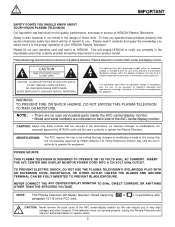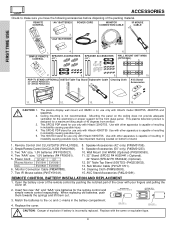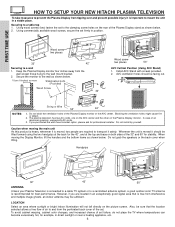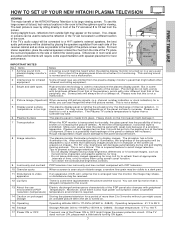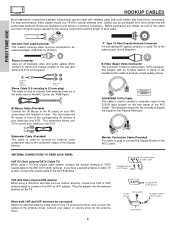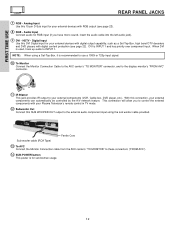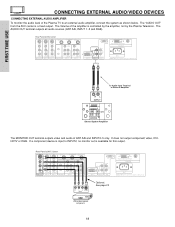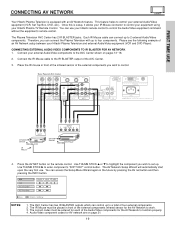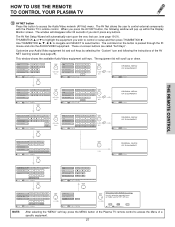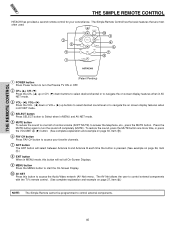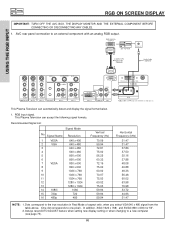Hitachi 42HDT55 Support Question
Find answers below for this question about Hitachi 42HDT55.Need a Hitachi 42HDT55 manual? We have 1 online manual for this item!
Question posted by Anonymous-127342 on December 25th, 2013
Turning On Tv
how do i turn on the tv if i dont have a remote
Current Answers
Related Hitachi 42HDT55 Manual Pages
Similar Questions
Hitachi 42hdt55 Comcast Hi-def Connection.
My Hitachi 42HDT55 plasma TV have DVI only ports on the AVC center and the monitor. Comcast hi-def c...
My Hitachi 42HDT55 plasma TV have DVI only ports on the AVC center and the monitor. Comcast hi-def c...
(Posted by ibesushi 9 years ago)
Hitachi Ultravision Plasma 42 Tv Won't Turn On With Remote
(Posted by kohlhalldis 9 years ago)
Menu Button On Hitachi Plasma Tv Wont Work? Cant Change Input On Tv Or Remote
Tv worked fine for years, recently I went to change the input to view a cd , Nothing comes up anymor...
Tv worked fine for years, recently I went to change the input to view a cd , Nothing comes up anymor...
(Posted by jsezzy 10 years ago)
Why Does My 32pd5200 Keep Turning Itself Off, Forcing Us To Restart It???
Our 7 year old plasma television keeps turning itself off and we have to unplug it to get it to work...
Our 7 year old plasma television keeps turning itself off and we have to unplug it to get it to work...
(Posted by danielrose 12 years ago)
Hitachi 42hdt79 Plasma Tv. Tv Won't Turn On.
When I turn off the mains switch under the TV, and then back on, it clicks as if some relay is shutt...
When I turn off the mains switch under the TV, and then back on, it clicks as if some relay is shutt...
(Posted by kjelllyso 13 years ago)