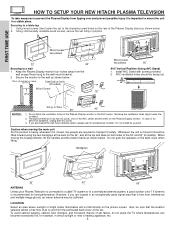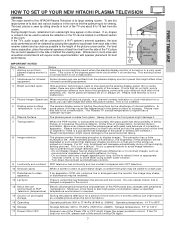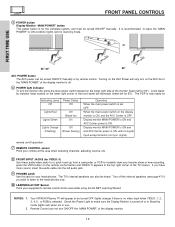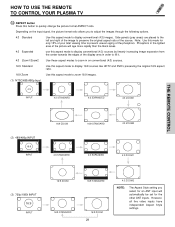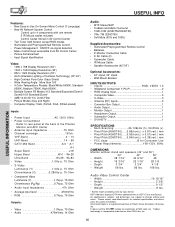Hitachi 42HDT50 Support Question
Find answers below for this question about Hitachi 42HDT50 - 42" 16:9 Plasma HDTV TV Monitor.Need a Hitachi 42HDT50 manual? We have 1 online manual for this item!
Question posted by gabrielw187 on April 30th, 2019
Screen Flashing Colors.
When I plugged in my hitachi 42hdt50. The screen starts to flash with nothing connected to it
Current Answers
Answer #1: Posted by hzplj9 on May 1st, 2019 4:39 AM
This youtube video explains the problem. After watching it you may consider passing it to an engineer. If the screen flashes with nothing actually connected at all then this is a likely cause.
www.youtube.com/watch?v=PKkrHBPYQ2Y
Hope that helps.
Related Hitachi 42HDT50 Manual Pages
Similar Questions
Hitachi Ultravision 55hds69 55-inch Plasma Hdtv Manual
The picture went out but sound still works. What possibly could have happened to it?
The picture went out but sound still works. What possibly could have happened to it?
(Posted by Mwheeler33 8 years ago)
Need Manual For 42 Hd Tv 79 Plasma Hitachi Tv
(Posted by rrboon1 9 years ago)
42' Hitachi Ultravision Plasma Tv Problems, Shuting Off Higher Volumes
if you increase the volume above 19db . the tv shuts off like you disconnected the power. the only w...
if you increase the volume above 19db . the tv shuts off like you disconnected the power. the only w...
(Posted by buckmaster 10 years ago)
What Does It Mean When P50s602 Plasma Hitachi Tv Blinks 5 Times
i have just received this tv with no owners manual when i plug it in and push the power button it co...
i have just received this tv with no owners manual when i plug it in and push the power button it co...
(Posted by 816jayla 10 years ago)
My Hitachi Tv Has Pic But Screen Starts To Jump Up And Down
DURING THE MENU MY TV HAS GOOD COLOR AND LOOKS GOOD BUT THE MINUTE I PUT CABLE TO IT THE SCREEN STAR...
DURING THE MENU MY TV HAS GOOD COLOR AND LOOKS GOOD BUT THE MINUTE I PUT CABLE TO IT THE SCREEN STAR...
(Posted by snyder634 13 years ago)