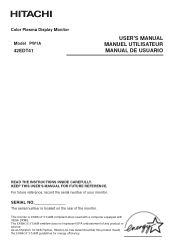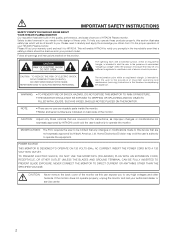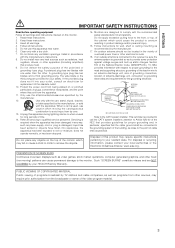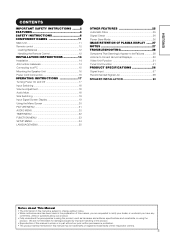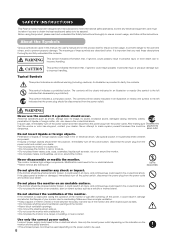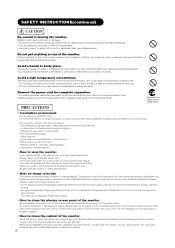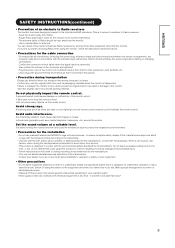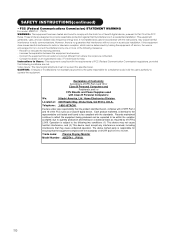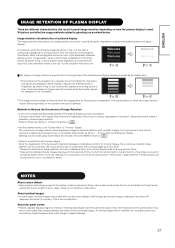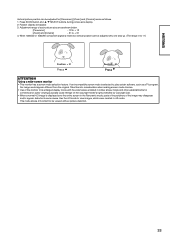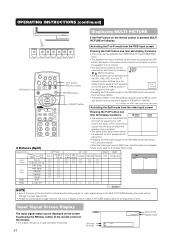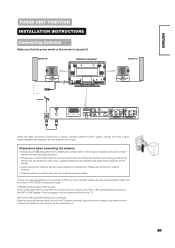Hitachi 42EDT41 Support Question
Find answers below for this question about Hitachi 42EDT41 - 42" Plasma TV.Need a Hitachi 42EDT41 manual? We have 1 online manual for this item!
Question posted by jbeaosca on September 6th, 2014
Can You Fix A Hitachi 42edt41a
The person who posted this question about this Hitachi product did not include a detailed explanation. Please use the "Request More Information" button to the right if more details would help you to answer this question.
Current Answers
Related Hitachi 42EDT41 Manual Pages
Similar Questions
No Picture 42edt41
I'm not sure why my screen on 42EDT41 (I have original remote model #CLU-W900) went blank even thoug...
I'm not sure why my screen on 42EDT41 (I have original remote model #CLU-W900) went blank even thoug...
(Posted by Eliberkley 9 years ago)
How To Fix A Hitachi Plasma Tv With 3 Blue Blinks Error Code
(Posted by mmtjenr 9 years ago)
Need Manual For 42 Hd Tv 79 Plasma Hitachi Tv
(Posted by rrboon1 9 years ago)
Hitachi Travelstar Model: Hitachi Hts 20gb 7200rpm Pn 0a57547 Mlc D
Hello, I have a Hitachi Travelstar Model: 7K320-320gb 7200RPM Dated that was in my Windows Vista Hp ...
Hello, I have a Hitachi Travelstar Model: 7K320-320gb 7200RPM Dated that was in my Windows Vista Hp ...
(Posted by jamTM 10 years ago)
I Have A Hitachi 42 Inch Plasma Tv That Sometimes Won't Turn On To The Blue Led
(Posted by jporter935 11 years ago)