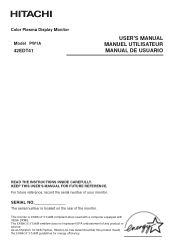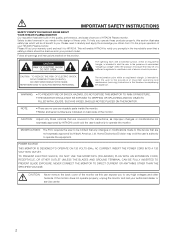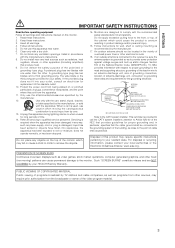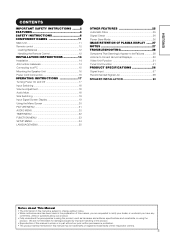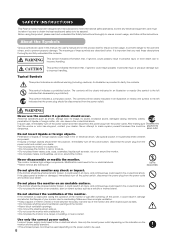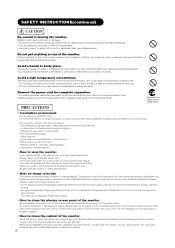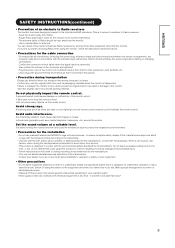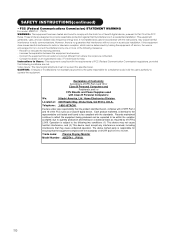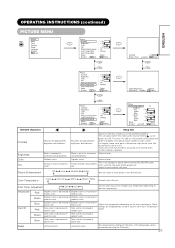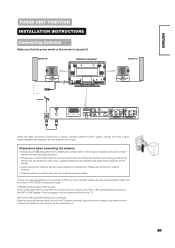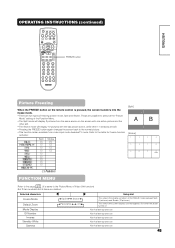Hitachi 42EDT41 Support Question
Find answers below for this question about Hitachi 42EDT41 - 42" Plasma TV.Need a Hitachi 42EDT41 manual? We have 1 online manual for this item!
Question posted by jporter935 on December 22nd, 2012
I Have A Hitachi 42 Inch Plasma Tv That Sometimes Won't Turn On To The Blue Led
The person who posted this question about this Hitachi product did not include a detailed explanation. Please use the "Request More Information" button to the right if more details would help you to answer this question.
Current Answers
Related Hitachi 42EDT41 Manual Pages
Similar Questions
No Picture 42edt41
I'm not sure why my screen on 42EDT41 (I have original remote model #CLU-W900) went blank even thoug...
I'm not sure why my screen on 42EDT41 (I have original remote model #CLU-W900) went blank even thoug...
(Posted by Eliberkley 9 years ago)
Hitachi Ultravision 42 Inch Plasma Tv Wont Turn On
(Posted by Jfranka 9 years ago)
Hitachi 42 Inch Plasma Red Light Won't Turn On
(Posted by atodj 10 years ago)
Our Hitachi 42 Inch Plasma Tv Has Black Vertical Lines In It? Is This Fixable?
(Posted by judemc28 12 years ago)