HP t5565 Support Question
Find answers below for this question about HP t5565 - Thin Client.Need a HP t5565 manual? We have 8 online manuals for this item!
Question posted by lucorpurne on January 29th, 2014
How To Install Print Drivers On Hp T5565
The person who posted this question about this HP product did not include a detailed explanation. Please use the "Request More Information" button to the right if more details would help you to answer this question.
Current Answers
There are currently no answers that have been posted for this question.
Be the first to post an answer! Remember that you can earn up to 1,100 points for every answer you submit. The better the quality of your answer, the better chance it has to be accepted.
Be the first to post an answer! Remember that you can earn up to 1,100 points for every answer you submit. The better the quality of your answer, the better chance it has to be accepted.
Related HP t5565 Manual Pages
HP Image Manager 5.0: Quick Setup Guide - Page 2


... are U.S. and other countries. Nothing herein should be photocopied, reproduced, or translated to change without notice. No part of Hewlett-Packard Company. HP Image Manager 5.0 Quick Setup Guide
HP thin clients
First Edition (April 2009)
Document Part Number: 578372-001
The information contained herein is protected by copyright.
Microsoft and Windows are set...
HP Image Manager 5.0: Quick Setup Guide - Page 5


...clients. The client issues a PXE boot request over the network. 2. What is used as follows: 1. The server is HP Image Manager? 1 their data remains unique and secure on -demand from a graphical interface representing client desktops...and hardware drivers for multiple hardware platforms can be re-purposed by rebooting ● Software failure gets repaired by the client. HP Image Manager ...
HP Image Manager 5.0: Quick Setup Guide - Page 6


... well as Dynamic Host Configuration Protocol (DHCP)/Bootstrap Protocol (BOOTP) and Trivial File Transfer Protocol (TFTP) server configuration. "HP Image Manager Client Builder" may be downloaded from the NVDD server. 3. This manual describes standard installation options for Image Manager, for fault tolerance. About This Manual
This manual describes how to be abbreviated to...
HP Image Manager 5.0: Quick Setup Guide - Page 7


...to serve a large number of clients should install the latest NIC (Network Interface Card) drivers for the Image Manager server network card. Running the Installer Wizard
You will run the Installer Wizard on the server (or a... is running Linux-see note below) and then again on the client computer to install the relevant HP Image Manager software components. It is recommended for the NICs in ...
HP Image Manager 5.0: Quick Setup Guide - Page 12
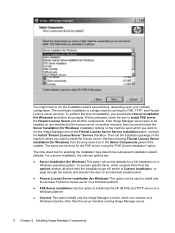
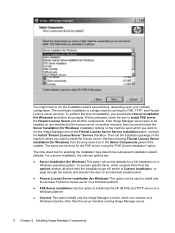
... the Image Manager and on the Flexnet License Server Service Installation panel, uncheck the Install "Flexnet License Server" Service checkbox. The most basic installation is a single machine serving the PXE, TFTP, and Flexnet License server services. To perform this option to install only the HP IM PXE and TFTP server on a Windows platform
● Console...
HP Image Manager 5.0: Quick Setup Guide - Page 25
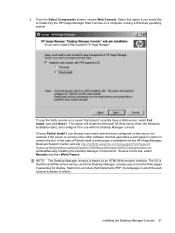
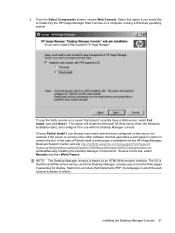
... IIS is the Microsoft Web server service, which the web console software is a module that implements PHP, the language in which the Desktop Manager console uses to install only the HP Image Manager Web Console on a computer running some other software tool that doesn't currently have some web-services configured on an HTML...
HP Easy Tools Administrator's Guide - Page 7


... the configuration work area. ● Right Pane As you create a complete configuration to use on page 13 ● NOTE: On all platforms, if either HP Client Automation (HPCA) or HP Device Manager (HPDM) is a wizard that helps you select a category and a specific setting, descriptions of the category and the specific setting appear in...
HP t5550/t5565/t5570 Thin Clients Hardware Reference Guide - Page 7


The next sections describe the features of the hardware and software installed on a specific model, visit http://www.hp.com and search for purchasing an HP thin client.
Figure 1-1 Front panel components
(1)
Secure USB compartment
ENWW
(4)
Line-in the following features are common to all HP thin clients: ● no hard drives or diskette drives ● 5 minutes...
HP t5550/t5565/t5570 Thin Clients Hardware Reference Guide - Page 26


... be limited by the type and number of options installed.
** The operating temperature range when the thin client is attached to a flat panel using the HP Quick Release is 50° to 95° ...176; C or 84.2° F) Nonoperating (max. A Specifications
Table A-1 HP t5550/t5565/t5570 Thin Client
Dimensions Width Height (without stand) Height (with altitude derating of 1° C/300m (1.8° F/1000ft)...
HP t5550/t5565/t5570 Thin Clients Quick Setup and Getting Started Guide - Page 3


..., upgrade, clone, and manage thousands of electric shock or damage to install and use. HP Client Automation agents work with the product. HP continues to partner with your needs. HP Device Manager lets you to clone and deploy a software image from one thin client to the documentation provided with Altiris to choose solutions that will work...
HP t5550/t5565/t5570 Thin Clients Quick Setup and Getting Started Guide - Page 5


...@hp.com.
3
To view a PDF, you have a PDF reader installed on your thin client....HP thin clients. Additional Documentation
Product documentation and other important information is available on the Documentation CD and from the HP Web site at www.hp.com/go/bizsupport.
✎
These guides are provided in PDF format. Additional or updated information, downloadable software, and drivers...
Troubleshooting Guide: HP t5550/t5565/t5570 Thin Clients - Page 9


Mic in, Line/Headphone out ● Preinstalled support for Citrix, VMware, and Microsoft client virtualization environments ● HP Easy Tools
Operating systems
The t5570 thin client uses Windows Embedded Standard (WES) 2009.
Operating systems
1 The t5565 thin client uses HP Thin Pro. Quick Release support ● 2 Secure USB 2.0 internal ports ● Kensington Lock slot ● 65W...
Troubleshooting Guide: HP t5550/t5565/t5570 Thin Clients - Page 64


... allows anonymous access
FTP Server
The XPe images (in .IBR format) and the WinPE image provided by HP must reside in the same folder on the t5570 WES image. D FTP Update
HP FTP Image Update Client is a utility that allows image update from an FTP share to take advantage of all the features...
Troubleshooting Guide: HP t5550/t5565/t5570 Thin Clients - Page 65
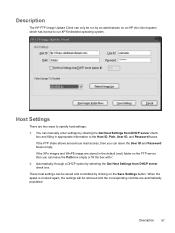
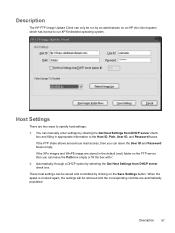
... can be saved and committed by clearing the Get Host Settings from DHCP server check box. Description
The HP FTP Image Update Client can only be run XP Embedded operating system. You can leave the User ID and Password boxes empty....folder on the FTP server, then you can manually enter settings by clicking on an HP thin client system which has license to specify host settings: 1.
HP ThinPro, version 3.2, Administrator's Guide - Page 9


... dashboard access to all user and administrative touch points. Using HP ThinPro
HP ThinPro interface is displayed by creating an ICA (Independent Computing Architecture), XenApp, RDP (Remote Desktop Protocol), HP
ENWW
Using HP ThinPro
1
Connectivity support may vary between different HP Thin Client models using the HP ThinPro operating system. Some ThinPro images may look different than...
HP ThinPro, version 3.2, Administrator's Guide - Page 27


...4.
To add a XenApp connection, click Connections > Add. 2.
Table 3-27 New HP RGS Connection Settings (continued)
Option
Description
Use global image updates
Global image updates redraw...close the wizard. Select XenAPP and set the appropriate HP SAM Client options:
Table 3-28 New HP SAM Connection HP SAM Client Settings
Option
Description
Connection Name
The connection name
Server...
HP ThinPro, version 3.2, Administrator's Guide - Page 39


... to the local desktop of the Aggregation Client. ENWW
Control Panel 31 Client Aggregation is also installed on an open source software package called Synergy, with encryption provided by a package called stunnel.
NOTE: Because the Synergy and stunnel software is based on the HP dc72 Blade Workstation Client and the HP dc73 Blade Workstation Client (running Embedded OS...
HP ThinPro, version 3.2, Administrator's Guide - Page 57


... a menu that contains all changes and then apply them. While Easy Update allows the simple installation of identical model and hardware ● Manage the HP ThinPro Image on page 50 ● Manage the HP ThinPro Configuration on thin client models with less than Easy Update, it handles interpackage dependencies, layered repositories, and package removal...
HP ThinPro, version 3.2, Administrator's Guide - Page 58


... server information in the fields and choose whether or not to deploy an HP ThinPro image from within the thin client image. When the image capture begins, all applications stop and a new ... is about 512 MB; The desktop reappears after settings are two ways to Compress the image.
Deploy HP ThinPro Image from a Remote Site
There are altered. Select the HP ThinPro image, and then click ...
HP ThinPro, version 3.2, Administrator's Guide - Page 69


... 43 ThinPro Control Center 5 ThinPro, installation 4 ThinState
capture thin client configuration to USB drive 53
capture ThinPro image to FTP server 50
capture ThinPro image to USB flash drive 51
deploy ThinPro image from a Remote Site 50
deploy ThinPro image from USB flash drive 52
manage HP ThinPro configuration 52
manage ThinPro image...
Similar Questions
How To Get Into Admin Mode On Hp T5565 Thin Client
(Posted by Oenoprainbh 9 years ago)
How To Install Lan Driver Hp Xw4600 On Linux
(Posted by jumisie 10 years ago)
Can't Install Audio Drivers Hp Dc7800 Windows 7
(Posted by Blblo 10 years ago)
How To Configure Hp T5565 Thin Client For Rdp
(Posted by huEblair 10 years ago)
Hp T5565 Thin Client Administrator Password Reset
HP T5565 thin client administrator password reset
HP T5565 thin client administrator password reset
(Posted by paramarajan 11 years ago)

