HP t5565 Support Question
Find answers below for this question about HP t5565 - Thin Client.Need a HP t5565 manual? We have 8 online manuals for this item!
Question posted by eaandiyu on July 4th, 2014
Hp T5565 How To Exit Full Screen
The person who posted this question about this HP product did not include a detailed explanation. Please use the "Request More Information" button to the right if more details would help you to answer this question.
Current Answers
There are currently no answers that have been posted for this question.
Be the first to post an answer! Remember that you can earn up to 1,100 points for every answer you submit. The better the quality of your answer, the better chance it has to be accepted.
Be the first to post an answer! Remember that you can earn up to 1,100 points for every answer you submit. The better the quality of your answer, the better chance it has to be accepted.
Related HP t5565 Manual Pages
HP Image Manager 5.0: Quick Setup Guide - Page 3


......3 Completing the Server Installation ...18 HP Image Manager Server Configuration 19 Disk ...Desktop Management Web Console Introduction ...20 Installing the Desktop Manager Console 20 Configuring Image Manager for use with the Desktop Manager Console 22 Modifying the client image to support Desktop Manager Console 23 Supported browsers for the Desktop Manager Console 24
4 Enabling Clients...
HP Image Manager 5.0: Quick Setup Guide - Page 5


... on -demand from a graphical interface representing client desktops, groups of desktops and their personal configurations and settings; The DHCP server receives the request and responds with a DHCP response, indicating an IP
address and the address of the device's hardware configuration. Using HP Image Manager you can think of HP Image Manager as a network storage product...
HP Image Manager 5.0: Quick Setup Guide - Page 25
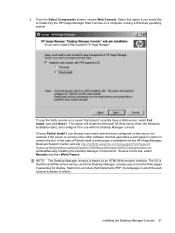
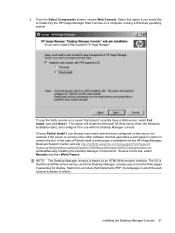
... that implements PHP, the language in which the Desktop Manager console uses to install only the HP Image Manager Web Console on an HTML/Web browser... interface. for example if the server is running a Windows operating system. Browse to control or monitor the tool. Installing the Desktop Manager Console 21 From the Select Components screen...
HP Image Manager 5.0: Quick Setup Guide - Page 31


... Start menu was present on usage, and installation are displayed, followed by a screen showing the HP logo.
Introduction 27 Any login/password that client. Customers in other network services required to support virtual disk sharing, and (if required) enabled the desktop manager console to boot off a single virtualized disk. Before we can also be...
HP t5550/t5565/t5570 Thin Clients Hardware Reference Guide - Page 1


Hardware Reference Guide
HP t5550/t5565/t5570 Thin Clients
HP t5550/t5565/t5570 Thin Clients Hardware Reference Guide - Page 2


and other countries.
HP shall not be photocopied, reproduced, or translated to change without the prior ... are set forth in the U.S. Nothing herein should be construed as constituting an additional warranty. Hardware Reference Guide
HP t5550/t5565/t5570 Thin Clients
First Edition (September 2010)
Document Part Number: 621018-001 The only warranties for technical or editorial errors or ...
HP t5550/t5565/t5570 Thin Clients Hardware Reference Guide - Page 26


... (maximum)
65 W
65 W
20 Appendix A Specifications
ENWW allowed rate of change is 457m per minute or 1500 ft per minute)
Nonoperating
(max. A Specifications
Table A-1 HP t5550/t5565/t5570 Thin Client
Dimensions Width Height (without stand) Height (with altitude derating of 1° C/300m (1.8° F/1000ft) to 35° C). Relative Humidity (non-condensing) Operating (max...
HP t5550/t5565/t5570 Thin Clients Hardware Reference Guide - Page 27


Table A-1 HP t5550/t5565/t5570 Thin Client (continued)
Rated Output Current (maximum)
3.42 A
Output Voltage
+19 V DC
3.42 A +19 V DC
ENWW
21
Troubleshooting Guide: HP t5550/t5565/t5570 Thin Clients - Page 1
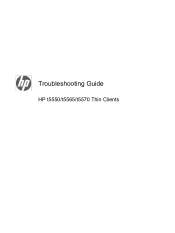
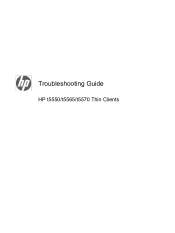
Troubleshooting Guide
HP t5550/t5565/t5570 Thin Clients
Troubleshooting Guide: HP t5550/t5565/t5570 Thin Clients - Page 9


... Internal USB, 2 rear USB, 1 serial port,1
parallel port, PS2 keyboard and mouse, 1 Gb RJ45, front Audio jacks - The t5565 thin client uses HP Thin Pro. 1 Product Description
The following features are common to all HP thin clients: ● No hard drives or diskette drives ● 5 minute hardware setup time ● central deployment and management using...
Troubleshooting Guide: HP t5550/t5565/t5570 Thin Clients - Page 58


... in. Relative Humidity (non-condensing)
** The operating temperature range when the thin client is attached to a flat panel using the HP Quick Release is 38.7° C or 101.6° F)
50 Appendix A Specifications...a maximum of options installed.
A Specifications
Table A-1 HP t5550/t5565/t5570 Thin Client
Dimensions Width Height (without stand) Height (with no direct, sustained sunlight.
Troubleshooting Guide: HP t5550/t5565/t5570 Thin Clients - Page 59


... Current (maximum)
3.42 A
Output Voltage
+19 V DC
10,000 ft
30,000 ft
100-240 VAC 50-60 Hz 65 W 3.42 A +19 V DC
51 Table A-1 HP t5550/t5565/t5570 Thin Client (continued)
Maximum Altitude (unpressurized)
Operating
3048 m
(max. allowed rate of change is 457m per minute or 1500 ft per minute)
Nonoperating
(max.
Troubleshooting Guide: HP t5550/t5565/t5570 Thin Clients - Page 64


..., it requires the following string: ● ftp://username:password@ftpserver/ftpfolder, if the FTP share is not supported For greater usage flexibility and to an HP thin client system running the Windows Embedded Standard (WES) operating system. FTP Image Update is a utility that allows image update from an FTP share to take...
Troubleshooting Guide: HP t5550/t5565/t5570 Thin Clients - Page 65
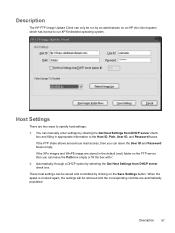
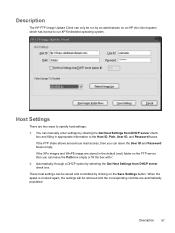
... FTP share allows anonymous read access, then you can manually enter settings by an administrator on an HP thin client system which has license to the Host ID, Path, User ID, and Password boxes. If the...Get Host Settings from DHCP server check box. Description
The HP FTP Image Update Client can leave the User ID and Password boxes empty. Description 57
Host Settings
There are ...
Troubleshooting Guide: HP t5550/t5565/t5570 Thin Clients - Page 66


...the selected image from the FTP share.
If the flash device has enough memory, the update client starts the download of the WinPE image, modifies the boot loader to boot to WinPE in the... the system's flash drive using the selected image. When ready, you click Yes, the HP FTP Image Update Client confirms that the flash drive has at least 200MB free to abort the operation.
Select Image...
HP ThinPro, version 3.2, Administrator's Guide - Page 6


... ThinPrint ...37 Touch Screen ...38 USB Manager ...38
Setup ...38 Date and Time 39 Global Network Settings 39 Language ...40 Network Connections 40 Wired Connection 40 Wireless Connection 41 VPN Connection 42 Security ...43 HP ThinPro Configuration 43 Setting Connections and Control Panel User Permissions 44 Setting User Desktop and System Options 44...
HP ThinPro, version 3.2, Administrator's Guide - Page 26


... exit the wizard.
Select Web Browser and set the appropriate configuration options:
Table 3-27 New HP RGS...
ENWW 3. Click Finish to save your settings and exit the wizard.
Directory
In Directory mode, you can share...connection, click Connections > Add. 2.
Enable kiosk mode
Enable kiosk mode.
HP Remote Graphics Software (RGS)
1. To add a connection, click Connections >...
HP ThinPro, version 3.2, Administrator's Guide - Page 39


... remote computer, and there won't be configured individually on each Aggregation Client. When the mouse pointer is referred to the selected Aggregation Client.
Configuring Client Aggregation
NOTE: Client Aggregation must be a need to move windows between client computers. NOTE: Desktop windows cannot span the thin clients, or be interconnected to appear in the middle 1/3 of the...
HP ThinPro, version 3.2, Administrator's Guide - Page 52


...authorized applications by selecting or clearing check boxes. Click Apply, then click OK to personalize the thin client.
Setting User Desktop and System Options To configure the Desktop and System tabs: 1. Double-click HP ThinPro Configuration. 2. ● Desktop: Desktop options ● System: Asset information and WakeOnLAN mode
NOTE: This option is not available on all models...
HP ThinPro, version 3.2, Administrator's Guide - Page 67


... boot logo 44 CDA mode 54
client aggregation 29 date and time 39 desktop background 45 DHCP Option Manager 55 ...display preferences 35 Dynamic Domain Name
System manager 47 Easy Config 48 Easy Update 48 factory reset 48 global network 39 HP...49 ThinPrint 37 ThinPro configuration 43 ThinState 49 touch screen 38 USB Manager 38 VNC Shadow 53 window manager 46...
Similar Questions
How To Get Into Admin Mode On Hp T5565 Thin Client
(Posted by Oenoprainbh 9 years ago)
How To Enable Automatic Logon Hp T5565 Thin Clients
(Posted by seVasant 10 years ago)
How To Configure Hp T5565 Thin Client For Rdp
(Posted by huEblair 10 years ago)
Hp T5565 Thin Client Administrator Password Reset
HP T5565 thin client administrator password reset
HP T5565 thin client administrator password reset
(Posted by paramarajan 11 years ago)

