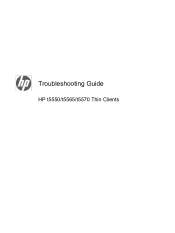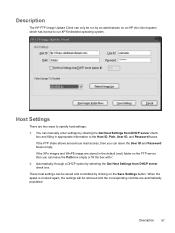HP t5565 Support Question
Find answers below for this question about HP t5565 - Thin Client.Need a HP t5565 manual? We have 8 online manuals for this item!
Question posted by mkum958 on August 14th, 2014
What Is The Default Admin Password For T5565 Thin Clients
The person who posted this question about this HP product did not include a detailed explanation. Please use the "Request More Information" button to the right if more details would help you to answer this question.
Current Answers
Related HP t5565 Manual Pages
Similar Questions
Whats The Default Admin Password For An Hp Thin Client
(Posted by asacriso 9 years ago)
How To Get Into Admin Mode On Hp T5565 Thin Client
(Posted by Oenoprainbh 9 years ago)
Hp T5565 Thin Client Administrator Password Reset
HP T5565 thin client administrator password reset
HP T5565 thin client administrator password reset
(Posted by paramarajan 11 years ago)
Provide Hp Thin Client T5565 Thin Pro Image Switch To Admin Mode Password.
Please provide Hp thin client t5565 thin pro image switch to admin mode password.
Please provide Hp thin client t5565 thin pro image switch to admin mode password.
(Posted by baljeet9968 11 years ago)
Hp T5740 Default Admin Password
What is the default administrator password for these units? Thanks,
What is the default administrator password for these units? Thanks,
(Posted by unaranjo 12 years ago)