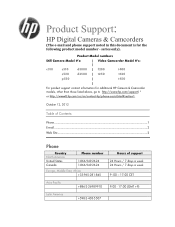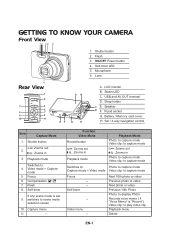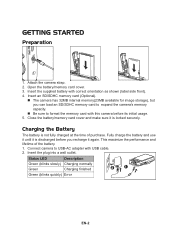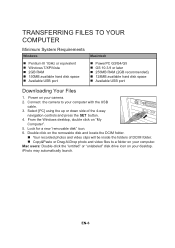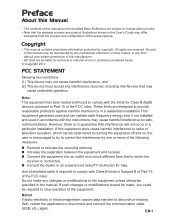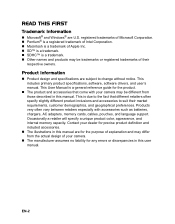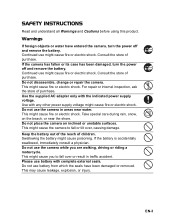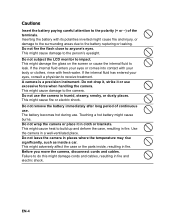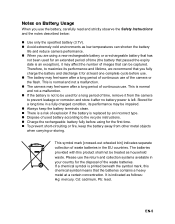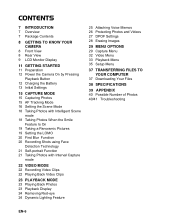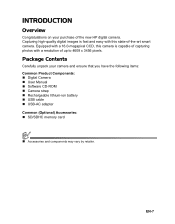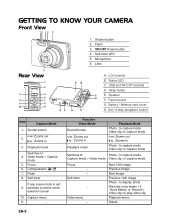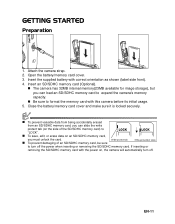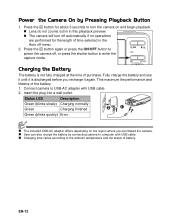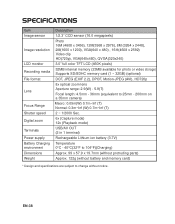HP s520 Support Question
Find answers below for this question about HP s520.Need a HP s520 manual? We have 3 online manuals for this item!
Question posted by regdowney on January 31st, 2016
Usb Cable For Hp S520 Camera
Does anyone know where I can buy a USB cable for this camera please, as I have misplaced mine and the camera is useless without it.
Current Answers
Related HP s520 Manual Pages
Similar Questions
My Hp S300 Camera Can't Turn. Went I Press Button On It Will Automatically Turn
Went I press button on my camera automatically turn off. Bateri is full charge. Please help me
Went I press button on my camera automatically turn off. Bateri is full charge. Please help me
(Posted by mdrozi 11 years ago)
I Like To Have A Free Hp C8452a Camera Manual
I like to have a free HP C8452A Camera Manual
I like to have a free HP C8452A Camera Manual
(Posted by thomas83249 11 years ago)
Seeking To Find A Replacemnt Multimedia Memory Card For My Hp 435 Camera.
Everytim I FIND ONE TH SALES CLERK SAYS IT SHOULD WORK AND YET THE CARD ONCE PUT IN CAMERA SAYS "UNS...
Everytim I FIND ONE TH SALES CLERK SAYS IT SHOULD WORK AND YET THE CARD ONCE PUT IN CAMERA SAYS "UNS...
(Posted by lton 11 years ago)
Hp S300 Camera Battery
where can I buy a HP S300 camera battery in Singapore? (3.7V 700mAh 2.6Wh)
where can I buy a HP S300 camera battery in Singapore? (3.7V 700mAh 2.6Wh)
(Posted by christinelkkoh 12 years ago)