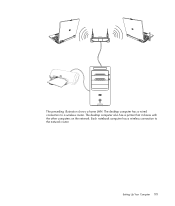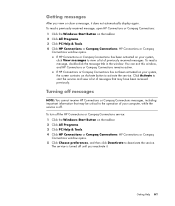HP s3100n Support Question
Find answers below for this question about HP s3100n - Pavilion - Slimline.Need a HP s3100n manual? We have 1 online manual for this item!
Current Answers
Answer #1: Posted by lbrimmer on August 30th, 2010 7:33 AM
I tried new video cards with no luck. If anyone has found a fix for this, I would appreciate it.
Thanks
October 14, 2008 01:25 PMHewlett-Packard on Tuesday offered to repair at no charge Pavilion Slimline desktops that may not boot or display video, apparently because of faulty Nvidia graphics chips.
HP is the second computer maker in less than a week to offer customers free repairs on machines with the flawed processors. Apple last week offered to fix at no charge MacBook Pros with problems associated with an Nvidia GeForce 8600 GT processor, including distorted or scrambled video during playback and the inability to play video.
HP lists on its support site 38 affected models of the nearly 11-inch-high tower desktop. The company is offering a motherboard replacement at no charge for 12 months from the date a customer's one-year hardware warranty expires or until Dec. 31, 2009, whichever is sooner.
While not mentioning Nvidia in the service offer, the Slimline problems are similar to those that affected other computer makers' products using Nvidia processors.
The flawed graphics card resulted in Nvidia taking a one-time charge of $150 million to $200 million in the second quarter to cover warranty, repair, return, replacement, and other costs and expenses related to a "weak die/packaging material" in some of its graphics processing units used in notebooks. The company
Related HP s3100n Manual Pages
Similar Questions
I have a M9500Y that needs a cpu fan. The part number that I can find from hp is 5188-3722 However t...
I can't remember hoe to plug in the connections for some the wires to the s3100n slimline desktop. I...
I would like to put a PCI card HP pavilion slimline S5120F desktop. Suggestion? Thank you
I am looking for a raplacement motherboard for an HP Slimline S3100N. The board is a ASUS M2NC51-AR ...
Where can I find a video card that will fit in the PCI-e slot next to the modem card in my HP s3100n...