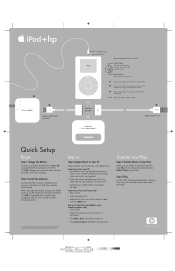HP mp5001 Support Question
Find answers below for this question about HP mp5001 - Apple iPod Mini.Need a HP mp5001 manual? We have 14 online manuals for this item!
Question posted by viciousvictoria13 on January 23rd, 2014
Turning The Ipod Model Mp5001 Off
The person who posted this question about this HP product did not include a detailed explanation. Please use the "Request More Information" button to the right if more details would help you to answer this question.
Current Answers
Related HP mp5001 Manual Pages
Similar Questions
My Mini Hp Windows 7 32 Bit Won't Download The Hp Officejet 6600 Printer Driver.
(Posted by fundestin 10 years ago)
The Battery Will Not Hold A Charge
HP mp5001 will not hold a charge after being charged for over an hour plugged into a 110v outlet
HP mp5001 will not hold a charge after being charged for over an hour plugged into a 110v outlet
(Posted by craigwstrang 11 years ago)
How To Copy Songs From Pc To This Ipod
i want to delete some songs and copy new songs in this ipod(Hp mp5001-Apple ipod
i want to delete some songs and copy new songs in this ipod(Hp mp5001-Apple ipod
(Posted by mohdaaa67 11 years ago)
What Is The Price Of A Battery For A Mini Hp Laptop, 1101.
what is the price of a mini laptop 1101
what is the price of a mini laptop 1101
(Posted by kathylum77 11 years ago)
How Do I Download Music From My Computer To My Ipod Mp5001.
(Posted by rayfish 12 years ago)