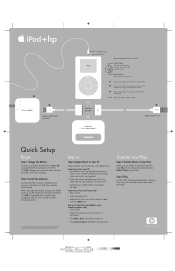HP mp5001 Support Question
Find answers below for this question about HP mp5001 - Apple iPod Mini.Need a HP mp5001 manual? We have 14 online manuals for this item!
Question posted by mohdaaa67 on June 28th, 2012
How To Copy Songs From Pc To This Ipod
i want to delete some songs and copy new songs in this ipod(Hp mp5001-Apple ipod
Current Answers
Answer #1: Posted by hzplj9 on June 29th, 2012 1:21 PM
You need to have an ipod interface cable and connect it to your PC. Download the apple software for your IPOD from www.apple.com (ITunes) then setup the ipod with your account that you create and input your songs into ITunes. Then synchronise your music files and that's it. Any music currently on the IPod will be deleted before reloading your music. If you need to preserve the music you should surf the net for a program which will alow you to download from your IPod to your PC.
Related HP mp5001 Manual Pages
Similar Questions
My Mini Hp Windows 7 32 Bit Won't Download The Hp Officejet 6600 Printer Driver.
(Posted by fundestin 10 years ago)
What Is The Price Of A Battery For A Mini Hp Laptop, 1101.
what is the price of a mini laptop 1101
what is the price of a mini laptop 1101
(Posted by kathylum77 11 years ago)
Ink Does Not Adhere To Label Paper After A Few Copies-new Remanufactured Toner
(Posted by dfrieg 12 years ago)
How Do I Download Music From My Computer To My Ipod Mp5001.
(Posted by rayfish 12 years ago)