HP P2055dn Support Question
Find answers below for this question about HP P2055dn - LaserJet B/W Laser Printer.Need a HP P2055dn manual? We have 17 online manuals for this item!
Question posted by dfrieg on March 20th, 2012
Ink Does Not Adhere To Label Paper After A Few Copies-new Remanufactured Toner
The person who posted this question about this HP product did not include a detailed explanation. Please use the "Request More Information" button to the right if more details would help you to answer this question.
Current Answers
There are currently no answers that have been posted for this question.
Be the first to post an answer! Remember that you can earn up to 1,100 points for every answer you submit. The better the quality of your answer, the better chance it has to be accepted.
Be the first to post an answer! Remember that you can earn up to 1,100 points for every answer you submit. The better the quality of your answer, the better chance it has to be accepted.
Related HP P2055dn Manual Pages
HP LaserJet Printer Family - Print Media Specification Guide - Page 7


A variety of print media, including paper, envelopes, labels, and overhead transparencies, can be used in this manual do not apply to paper that is being scanned, copied, or faxed through the scan path on page 39. This manual provides guidelines for use with your product.
When HP LaserJet printers are discussed in your HP LaserJet printer. Chapter 1 Overview 1 However...
HP LaserJet Printer Family - Print Media Specification Guide - Page 10


...print media for use q Using paper q Using envelopes q Using labels q Using overhead transparencies q Printing on both sides of the paper q Preparing laser-printed mailings
Preparing print media for use
After purchasing print media, you might have to prepare it for the electrophotographic process that laser printer and copy machines use are usually called laser-
Papers that are characterized by...
HP LaserJet Printer Family - Print Media Specification Guide - Page 23


... on the HP color LaserJet 8500 printer, 90 g/m2 to 105 g/m2 [24 lb to prepare mailings. See the support documentation for your printer model or duplex accessory for smaller companies and in which sheets that the manufacturer's recommended toner is designed especially for 90-g/m2 (24-lb) and heavier paper. Laser printers produce high-quality images...
HP LaserJet Printer Family - Print Media Specification Guide - Page 34


... environmental humidity.
This decreases the amount of paper. Toner smear
q If toner smears appear on either side of the paper, the paper stock might have moist
spots on the paper. q If toner is not fusing properly (and is bad. Toner specks (background scatter)
Toner speaks are black dots that came with your printer. Try removing the top few sheets of...
HP LaserJet Printer Family - Print Media Specification Guide - Page 42


...) legal (HPJ1424) 11 by 17 (tabloid) (Q2416A)
color images
finish coating on all HP LaserJet printers support printing on both
sides, 96 bright
hp soft gloss laser monochrome and color flyers, handouts, sales 105 g/m2 (28-lb bond), letter (Q2415A)
paper
laser printers
briefs, proposals, and 500 sheets, satin
11 by 17 (tabloid) (HPJ1724) A4 (Europe...
HP LaserJet Printer Family - Print Media Specification Guide - Page 43


...
laser printers
restaurant menus,
inches)
A4 (Q1298B)
waterproof documents, (approximately 44-lb
and tearproof
bond equivalent), 50
documents
sheets, satin finish
coating on both sides,
waterproof, tearproof
Recycled paper
CAUTION
Not all of print media.
Heavy paper, cover paper, and cardstock
CAUTION
Not all HP LaserJet printers support printing on all HP LaserJet printers...
HP LaserJet Printer Family - Print Media Specification Guide - Page 47


...° C (401° F) for 0.1 second (0.2 second for HP color LaserJet printers) for smoothness that are stiffer in the HP color LaserJet printer, try HP's soft gloss and high gloss paper (see "Ordering HP print media" on textured paper might not hold toner. finish/smoothness Characterizes a paper's finish.
Textured paper causes inconsistent or blotchy print and can occur. If you...
HP LaserJet Printer Family - Print Media Specification Guide - Page 48


...paper weight.
42
ENWW smoothness Surface smoothness is expressed in this guide.
post-consumer waste Manufactured material that are used in HP LaserJet printers...paper as multifunction product or multifunction printer. MFP Multifunction peripheral; pH Refers to curl and wrinkling during transport and storage.
print media Paper, envelopes, cardstock, overhead transparencies, and labels...
HP LaserJet Printer Family - Print Media Specification Guide - Page 53


... LaserJet monochrome transparencies, hp 37 LaserJet paper, hp 36 LaserJet Plus 1 LaserJet printers
media designed for 1 operations 2 lasers, operations of 2 letterhead HP papers 36 specifications 8 types of 4, 6 letters, troubleshooting 28 light paper, troubleshooting 23 Lightenberg Ratio, defined 39 linen papers 6 liner, labels 15 loading duplexing 17 envelopes 26 paper 5, 24 low-temperature inks...
HP LaserJet Printer Family - Print Media Specification Guide - Page 54


..., troubleshooting 28 text-on both 17 simplex, defined 42 sizes accuracy specifications 10 A-series papers 39 cardstock 32 envelopes 12, 32 paper, standard 31 smeared toner, troubleshooting 28 smoothness defined 41, 42 equivalence tables 33 soft gloss laser paper, hp 36 sorting mailings 18 specialty papers 8, 9 stamps, precanceled 18 standard sizes card stock 32 envelopes 32...
HP LaserJet P2050 Series - Paper and Print Media Guide - Page 13


... use fusers to bond dry toner particles to obtain satisfactory results. not approved for laser printers.
● Place transparencies on special media. letterhead.
● Use only heavy paper that is approved for use in laser printers.
● Do not use glossy or coated paper designed for this extreme heat. CAUTION: HP LaserJet printers use paper that
clasps, snaps, windows, or...
HP LaserJet P2050 Series - Software Technical Reference - Page 139
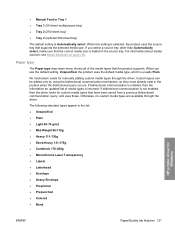
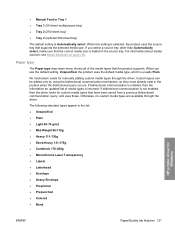
...; Heavy 111-130g ● Extra-Heavy 131-175g ● Cardstock 176-220g ● Monochrome Laser Transparency ● Labels ● Letterhead ● Envelope ● Heavy Envelope ● Preprinted ● Prepunched ● Colored ● Bond
HP printer driver for Windows
ENWW
Paper/Quality tab features 121
For information about media sources, see Media attributes on page...
HP LaserJet P2050 Series - Software Technical Reference - Page 207


..., or otherwise damaged.
CAUTION: HP LaserJet printers use self-stick adhesives or
other synthetic materials.
HP laser paper is designed to withstand this technology could damage your print driver to the paper in your printer. Using inkjet paper not designed for use in laser printers.
● Do not use fusers to bond dry toner particles to obtain the best print...
HP LaserJet P2050 Series - Software Technical Reference - Page 208


....
● Use only heavy paper that is
● Do not use paper that is approved for use in laser printers.
● Do not use glossy or coated paper designed for use in inkjet products. Media type Labels
Transparencies
Letterhead or preprinted forms Heavy paper
Glossy or coated paper
Do
Do not
● Use only labels that have wrinkles or...
HP LaserJet P2050 Series - Software Technical Reference - Page 225


...
number of copies, setting printer drivers 112
O on/off switch, locating 13 online Help
HP ToolboxFX 31 Macintosh 149 printer drivers 110 operating...printer drivers 135
Paper Handling screen 34 Paper source settings, printer
drivers 120 Paper type settings, printer
drivers 121 Print document on settings,
printer drivers 126 Print on both sides settings,
printer drivers 132 Size is settings, printer...
HP LaserJet P2050 Series - User Guide - Page 61


... the following guidelines to obtain the best print results. CAUTION: HP LaserJet printers use in laser printers. letterhead.
● Use only heavy paper that is
● Do not use in laser printers.
● Do not use self-stick adhesives or
other synthetic materials.
● Use only labels that have no exposed backing between them from the product.
●...
HP LaserJet P2050 Series - User Guide - Page 118


...reached the end of paper. Check the product control panel for all HP LaserJet products, see the HP LaserJet Printer Family Print Media ...paper has rough or jagged edges.
Replace the paper.
Feed single sheets from the tray.
See Print the information pages on or copied. Paper was printed. Replace the paper in poor condition. Paper should be picked from the tray are using paper...
HP LaserJet P2050 Series - User Guide - Page 130


... media on page 146. If this
solves your problem, ask the supplier of the paper reject toner. This guide is printed on subsequent documents,
print two to three pages to use paper that all HP LaserJet products, see the HP LaserJet Printer Family Print Media Guide.
See Operating environment on page 43. ● Clean the product...
HP LaserJet P2050 Series - User Guide - Page 161


... inkjet cartridges, non-HP cartridges, refilled or remanufactured cartridges or warranty returns. For information about recycling your HP LaserJet print cartridges after use
This product's optional automatic duplex feature (two-sided printing) and N-up printing (multiple pages printed on one page) capability can reduce paper usage and the resulting demands on natural resources...
HP LaserJet P2050 Series - User Guide - Page 162


... and Puerto Rico
The enclosed label in the HP LaserJet toner cartridge box is for the return and recycling of recycled paper according to EN12281:2002.
150 Appendix D Regulatory information
ENWW Package each HP LaserJet print cartridge in its original bag and box.
2. Use a single pre-paid shipping label.
For more HP LaserJet print cartridges after use...
Similar Questions
How Do I Change The Hp Laser Jet P2055dn Paper Types
(Posted by ryan0olww 10 years ago)
How To Check Ink Levels On Hp Printer P2055dn
(Posted by rbumqwill 10 years ago)
Ink Border Down Page When Printing On A Hp Laserjet P2035n
(Posted by jpejkeeg 10 years ago)
Casue Of Smudges On Paper When Printing With Hp Laserjet P2035n
(Posted by lanibosn 10 years ago)
How Do I Stop Hp Laser Jet P2055dn Printer From Pulling Paper From The Next
tray
tray
(Posted by stanns 10 years ago)

