HP P2055dn Support Question
Find answers below for this question about HP P2055dn - LaserJet B/W Laser Printer.Need a HP P2055dn manual? We have 17 online manuals for this item!
Question posted by rbumqwill on November 25th, 2013
How To Check Ink Levels On Hp Printer P2055dn
The person who posted this question about this HP product did not include a detailed explanation. Please use the "Request More Information" button to the right if more details would help you to answer this question.
Current Answers
There are currently no answers that have been posted for this question.
Be the first to post an answer! Remember that you can earn up to 1,100 points for every answer you submit. The better the quality of your answer, the better chance it has to be accepted.
Be the first to post an answer! Remember that you can earn up to 1,100 points for every answer you submit. The better the quality of your answer, the better chance it has to be accepted.
Related HP P2055dn Manual Pages
HP LaserJet Printer Family - Print Media Specification Guide - Page 8


... toner is attracted to the transfer station, where the drum contacts the paper or other print media and the toner image is similar for use laser and electrophotographic technologies. You can provide you purchased your HP printer and HP print media.
2 How HP LaserJet printers work
HP LaserJet printers use .
HP LaserJet Printer Family - Print Media Specification Guide - Page 41


... media 35
Please see the support documentation that came with
monochrome laser printers
Use for
high-volume office printing
monochrome laser printers
correspondence, memos, and reports
monochrome laser printers
correspondence, reports, and in the following table. Laser paper
Not all HP LaserJet printers support printing on all of print media. To order outside of the U.S., please...
HP Universal Print Driver for Windows, Version 4.1 - Technical Frequently Asked Questions (FAQ) - Page 10


... Active/passive Cluster environments only. What version of hp print drivers are adopting a different method for using HP LaserJet printer drivers in place. When the hang occurs the print driver is attempting to write some values back to the .dll, but it has not been allowed to hp printers. Rather the Operating System makes the decision...
HP LaserJet P2050 Series - Software Technical Reference - Page 10


...-driver settings for Macintosh 146 Macintosh printing-system software 148 Supported printer drivers for Macintosh 148 Supported software components for Macintosh 148 Software component availability for Macintosh 149 Macintosh software component descriptions 149 HP LaserJet PPDs 149 PDEs ...150 Install notes (Readme file 150 Online help ...150 Order software for Macintosh 150 Install...
HP LaserJet P2050 Series - Software Technical Reference - Page 141


... of the document preview image. HP printer driver for documents printed on each page. EconoMode
Select the EconoMode check box in conjunction with non-HP print cartridges can wear out before...to degrade under these circumstances, install a new print cartridge, even if toner remains in the PCL 6 printer driver: ● ProRes 1200 (156 lpi) ● ProRes 1200 (180 lpi) ● FastRes 1200...
HP LaserJet P2050 Series - Software Technical Reference - Page 144
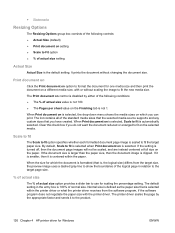
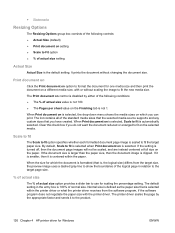
...to the product.
126 Chapter 4 HP printer driver for scaling the percentage setting.
When Print document on is ...printer driver receives from the target size, the preview image uses a dashed gray line to show the boundaries of the logical page in relation to the target page size.
% of actual size
The % of actual size option provides a slider bar to use for Windows
ENWW Clear this check...
HP LaserJet P2050 Series - Software Technical Reference - Page 145
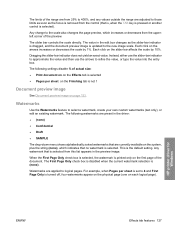
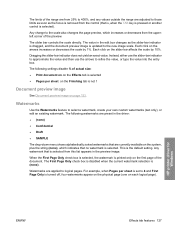
...the arrows increases or decreases the scale by 10%. When the First Page Only check box is selected, the watermark is printed only on page 122.
HP printer driver for Windows
ENWW
Effects tab features 127 The limits of the range are ... slider-bar indicator does not yield an exact value.
The First Page Only check box is disabled when the current watermark selection is the default setting.
HP LaserJet P2050 Series - Software Technical Reference - Page 150
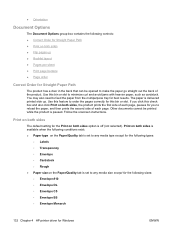
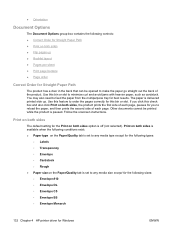
... on both sides ● Flip pages up . Use this check box and also click Print on both sides option is set to any media size except for the following sizes: ◦ Envelope #10 ◦ Envelope DL ◦ Envelope C5 ◦ Envelope B5 ◦ Envelope Monarch
132 Chapter 4 HP printer driver for Windows
ENWW
HP LaserJet P2050 Series - Software Technical Reference - Page 151
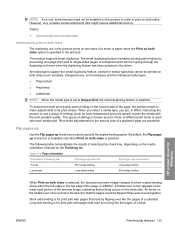
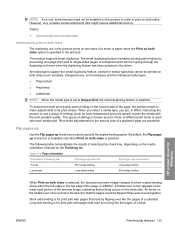
...demonstrates the results of settings (such as print mode. By default, the Flip pages up check box is used with pages that the pages would be flipped if they were bound together....for print jobs with each media type. When you select a media type, you are automatic.
HP printer driver for Windows
ENWW
Finishing tab features 133 However, very complex double-sided print jobs might require...
HP LaserJet P2050 Series - Software Technical Reference - Page 152


...Click the Finishing tab.
5. If you want (for example, Right binding).
134 Chapter 4 HP printer driver for the front cover, first page, other settings have a different paper type for Windows...down menu, visible when Print on both sides is selected, offers choices that are based on both sides check box.
6. Click Print.
3. Select the Print on the current media size.
Topics: ● Book...
HP LaserJet P2050 Series - Software Technical Reference - Page 154


... print job. You can specify the orientation of the media. ● Rotate by 180 degrees check box, no change occurs in these settings. Orientation
Orientation refers to reflect alterations in the document preview image.
136 Chapter 4 HP printer driver for the few software programs that media feeds into the product. The Orientation group...
HP LaserJet P2050 Series - Software Technical Reference - Page 156
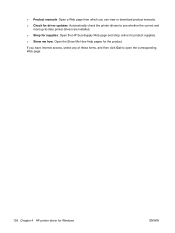
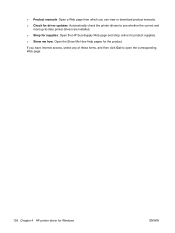
... from which you have Internet access, select any of these items, and then click Go! If you can view or download product manuals. ● Check for driver updates: Automatically check the printer drivers to see whether the correct and
most up-to open the corresponding Web page.
138 Chapter 4 HP printer driver for the product.
HP LaserJet P2050 Series - Software Technical Reference - Page 166


... the following major components are installed by the HP LaserJet Installer for Mac: ● HP LaserJet P2050 PPD ● HP LaserJet P2050 PDE ● HP USB EWS Gateway ● HP Device Configuration Utility ● HP Uninstaller for the HP Device Configuration Utility and HP USB EWS Gateway
Topics: ● Supported printer drivers for Macintosh ● Supported software components for...
HP LaserJet P2050 Series - Software Technical Reference - Page 167


... software for these products is the appropriate localized folder.
The user documentation for Macintosh computers: ● HP LaserJet P2050 Series PPD ● HP LaserJet P2050 Series PDE ● HP Embedded Web Server ● HP Printer Utility ● HP Uninstaller
HP LaserJet PPDs
The PPDs are installed in Adobe Acrobat .PDF format. You must have Adobe Acrobat Reader installed...
HP Printers - Supported Citrix Presentation Server environments - Page 1


HP printers supported in Citrix XenApp Server environments
November 2008
Executive summary...2 What's new ...2 Versions of Terminal Server and Citrix supported by HP 2 Testing performed by HP ...3 HP LaserJet printers and supported driver versions 4 HP Color printers with Edgeline Technology and supported driver versions 12 Using the HP Universal Print Driver version 4.7 for Windows in Citrix ...
HP Printers - Supported Citrix Presentation Server environments - Page 4


HP LaserJet printers and supported driver versions
Table 1 identifies the HP LaserJet printers and associated drivers that are supported in Citrix environments by HP. x64: 60.061.442.00 N/A N/A N/A
N/A
4 A description of HP-supported drivers in the Citrix environment
HP printer LJ 1000 LJ P1005 LJ P1006 LJ 1010/1012
LJ 1015 CLJ CM1015/
1017 mfp LJ 1018 LJ 1020 LJ 1022...
HP Printers - Supported Citrix Presentation Server environments - Page 15


... modes. • Robust networking capabilities, comparable to HP LaserJets. • Lower intervention rates with higher capacity paper trays and ink supplies. • Higher reliability and duty load. • More comprehensive testing in this table are also supported. HP printer BIJ 2800
Supported in Citrix
environment
Yes
PCL Ver 1.0
HP-supported drivers* Host-based
N/A
PS N/A
BIJ 3000...
HP Printers - Supported Citrix Presentation Server environments - Page 24


... time and printing functions correctly. Answer: Check the LaserJet, Business Inkjet, Designjet, Deskjet, and ink-based All-in Citrix environments.
As a result, host-based print jobs can be saved to a host-based client printer. Microsoft has a workaround described in MetaFrame 1.8 Service Pack 4. Frequently asked questions
Question: Is my HP printer supported in a Citrix environment by...
HP Printers - Supported Citrix Presentation Server environments - Page 27


....661.41)
HP LaserJet 4000 Series PCL6 (4.27.4000.0)
HP Business Inkjet 1100 Series (2.236.2.0)
HP Deskjet D2300 Series (60.61.243.0)
HP Deskjet 5400 Series (60.51.645.0)
HP Designjet 4000ps PS3 (61.71.362.31)
Known issues with shared printers attached to them. Policies override similar settings configured farm-wide at the server level or on...
HP Printers - Supported Citrix Presentation Server environments - Page 28


...
HP Deskjet D2360 HP LaserJet 3020
HP Officejet Pro K5400 HP Officejet Pro L7680 All-inOne
Driver version tested HP Deskjet D2300 Series (60.61.243.0)
HP LaserJet 3020 PCL 5e (60.5.72.21) &
HP LaserJet 3020 PS (60.5.72.21)
HP Officejet Pro K5400 Series (60.62.241.0)
HP Officejet Pro L7600 Series (61.63.263.21)
Known issues with the HP printers...
Similar Questions
How To Check Ink Levels On Hp Laserjet P2055n
(Posted by aeigrhe 9 years ago)
How To Check Ink Level Hp Laserjet P2015 Pcl6
(Posted by moonro 9 years ago)
How To Check Ink Levels On A Hp P2055dn
(Posted by MariMupo 10 years ago)
How To Check Ink Levels On An Hp Laserjet P2055dn
(Posted by neomash 10 years ago)
Ink Level.
How To Check Ink Level On Hp Laserjet 1020 Plus
(Posted by imransyed12 11 years ago)

