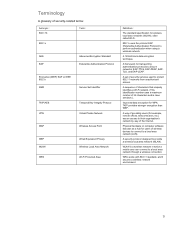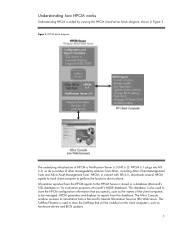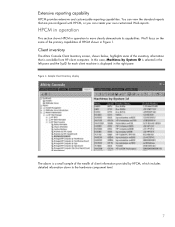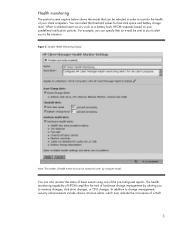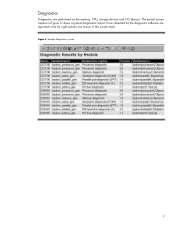HP iPAQ rx5900 Support Question
Find answers below for this question about HP iPAQ rx5900 - Travel Companion.Need a HP iPAQ rx5900 manual? We have 4 online manuals for this item!
Question posted by edwele on November 4th, 2011
Bad Display Image Quality
at turn on and during wrking the the colors on the screen flicker , change, and after a time disappear completely image, is a blue screen. It remains just a glowing blue screen. What should I do? Where can I go to Israel?
Current Answers
Related HP iPAQ rx5900 Manual Pages
Similar Questions
My 110 Wont Come On.
why wont my 110 come on during or after charging ? Why does amber charge light turn blue?
why wont my 110 come on during or after charging ? Why does amber charge light turn blue?
(Posted by wrrbigd15 8 years ago)
Change La Langue De Hp Travel Companion
(Posted by jamaishassni 11 years ago)
My Sd Card Is Not Displaying Its Content
I have a HP hx2490b iPAQ Pocket PC but it does not display the content of the SD card that is insert...
I have a HP hx2490b iPAQ Pocket PC but it does not display the content of the SD card that is insert...
(Posted by sebgefent 11 years ago)
Can I Upgrade An Ipaq Travel Companion 312 To Windows Mobile 6.5?
Currently running 5.30
Currently running 5.30
(Posted by philsims1 12 years ago)
Ipaq 110 Classic Handheld
screen shows RUU download mode cannot release after attempt to download update from hp. Can you guy...
screen shows RUU download mode cannot release after attempt to download update from hp. Can you guy...
(Posted by kenji2 12 years ago)